help.sitevision.se always refers to the latest version of Sitevision
Appearance tab
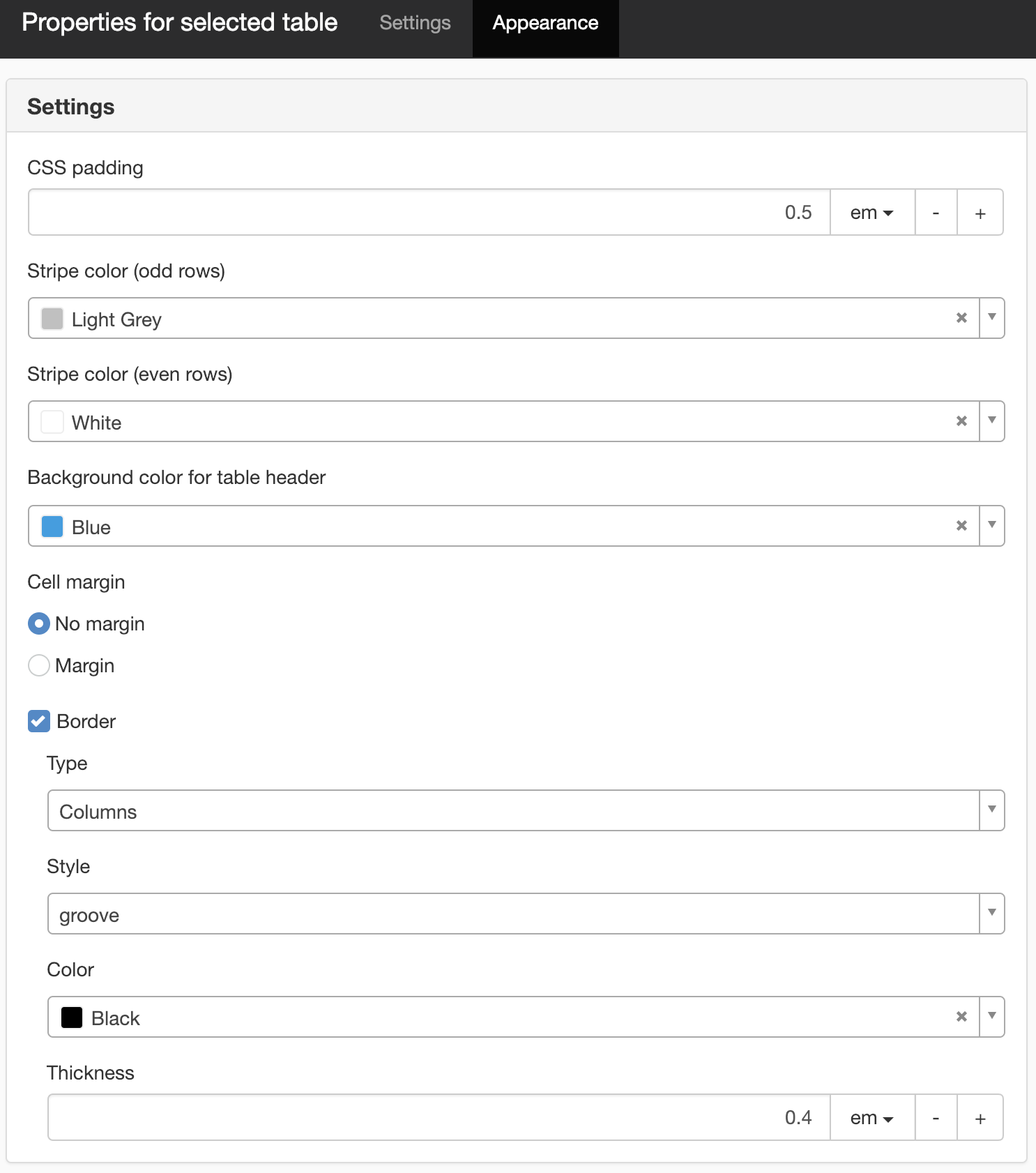
Cell distance (CSS padding)
Cell distance specifies what the distance should be between the text inside the table cell and the inner edges of the cell. The thickness is indicated in pixels or em.

No paddning
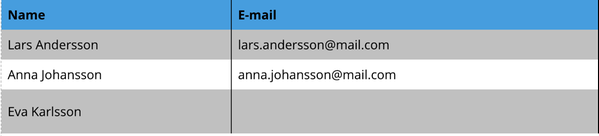
0,5 em padding in table
Stripe colour (odd rows)
If the table contains many columns and rows, the table can be made easier to read by striping the table. Here you select a colour for odd rows. The colours that are set on the website appear in a list.
Stripe colour (even rows)
Here you select a colour for even rows. The colours that are set on the website appear in a list.
Background colour for header cells
Here you select a background colour for heading cells. The colours that are set on the website appear in a list.
To delete a selected colour, click on the X on the right in the list box:
Name | |
|---|---|
Anna Andersson | anna.andersson@mail.com |
Lena Nilsson | lena.nilsson@mail.com |
Magnus Johansson | magnus.johansson@mail.com |
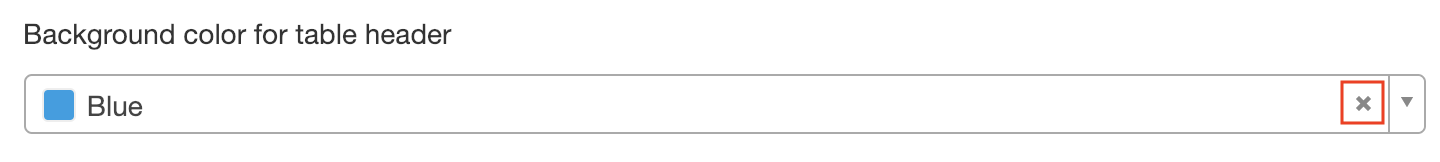
Cell margin
Here you can choose between the options No margin or margin.
If you choose no margin, there will be no space between the cells. If you select margin, there will be a margin both to the next row and the next cell.
Borders
Tick this box if the table type should use borders. Additional options will then be displayed.
Location
Here you choose where to place the borders:
- Around - border around each cell
- Rows - border to mark rows only
- Columns - border to mark columns only
Type
Here you choose the border type:
- Solid
- Dotted
- Hyphen
- Double
- "Groove"
- "Ridge"
- "Inset"
- "Outset"
Colour
Here you choose the border colour. The colours that can be selected in the list are the colours that are set on the website.
Thickness
Here you choose the thickness of the border. Can be set in pixels or em. Click the plus button to increase, or the minus button to reduce, the thickness of the border.
The page published:

 Print page
Print page