help.sitevision.se always refers to the latest version of Sitevision
Panels Background on template
The Background panel contains settings for background colour and/or background image on the page.

Background
To change the background of the webpage, select background colour or image here. If the background is not enabled, background settings are obtained from the page's template.
Background colour
In the list, select the colour that you want as the background colour. The list retrieves all the colours that are set on the site.
To delete a selected background colour, click on the X to the right of the colour name.
Background image
If you want to use a background image, tick the box to see more settings.
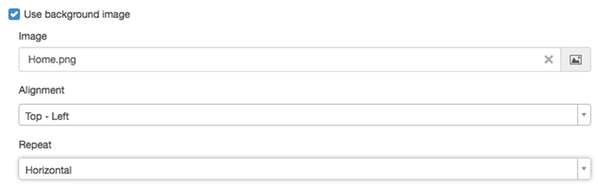
Image
Click the image icon to browse to the current image. A structure of the image archive appears where you can designate the correct image.
Alignment
Select the position of the image. The following options are available for positioning the background image.
- Top — Left
- Top — Centre
- Top — Right
- Centre — Left
- Centre — Centre
- Centre — Right
- Bottom - Left
- Bottom — Centre
- Bottom - Right
The default is Up-left.
Repeat
The following options are available as selections to repeat the background image.
- Horizontal and vertical
- Horizontal
- Vertical
- No repetition
Default is - Horizontal and vertical.
The Background panel can be found on the items:
- Properties for a page
- Properties for a group page
- Properties for a template
- Properties for a group template
The page published:

 Print page
Print page