help.sitevision.se always refers to the latest version of Sitevision
Link page
A links page is a way to insert a link in the navigation.
1. Click on Create new to create a link to display as a menu option in the structure/navigator. For example, if you want a link in the menu. Then click on the arrow or Create new text and a menu drops down where you select Link page. Name the link and click OK.
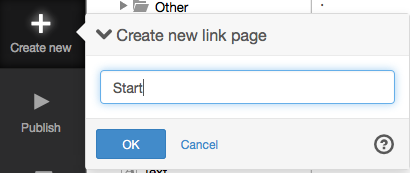
2. Select the link type you want to use. You can link to an internal page, file, image, external page, e-mail address or telephone number.
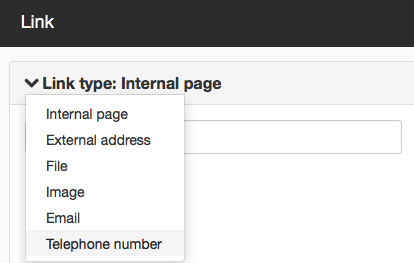
In our example, we choose Internal page and select link target by clicking once on the desired page in the navigation tree below.
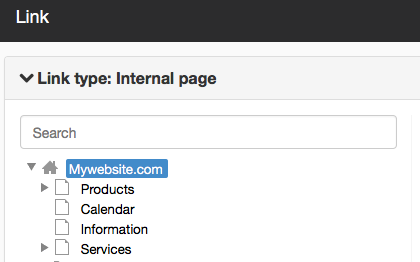
3. Click OK. Now you can see the link in the navigator, if you have Browse enabled. The link is marked with an orange cross when the link is not published.
4. Click on publish. Done.
The page published:

 Print page
Print page