help.sitevision.se always refers to the latest version of Sitevision
Status
In the upper, right-hand corner of the editing area, you can see the status of a page. Published, not published and modified are the terms used. Hover the mouse cursor over the status icon to display status information.
When you make changes to a page, add, delete, or make changes in a module, Undo will appear as an option in the status bar. You can also access Undo via the tool icon in the top, left-hand bar of the toolbar.
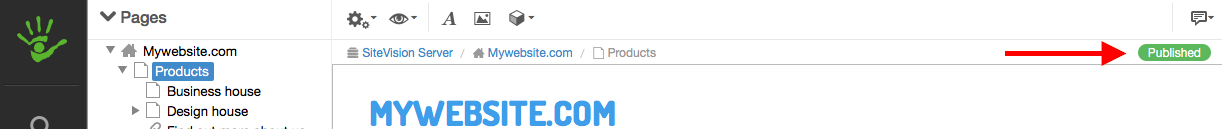
Not published
A page that is only visible in offline mode has the status of Not published.
In order to view this page you have to be logged into the tool and inside the editor.
Published
A page is created and published and is also visible in online mode.
Modified
Content that has been changed in the editor, where the changes are not published.
Online version and offline version differ.
Page lock
The lock icon tells you that you, or someone else who is also logged in, locked the page and therefore blocked the page for editing. This is to prevent the simultaneous editing of a page. Hover the mouse cursor over the lock to see who locked the page and when.
Unlock page
If you have authority to "Unlock page lock", you also have the right to unlock a page that is locked by another person.
Status information
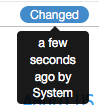
Hover the mouse cursor over the status icon to see status information; who last created/modified the content on the page and when.
Undo
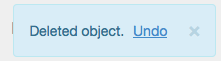
The page published:

 Print page
Print page