help.sitevision.se always refers to the latest version of Sitevision
Icon Edit
You can make overall settings for the page and the website under the Edit icon in the toolbar. This icon is the key to important settings such as metadata and permissions. Here you will also find the option to delete and unpublish a page, as well as to undo changes you have made to the page.
For those with more permissions, Site settings can be found via the Edit icon. Site settings give you direct access to the settings of the website. Appearance, security and accessibility are some of the things you can adjust here.
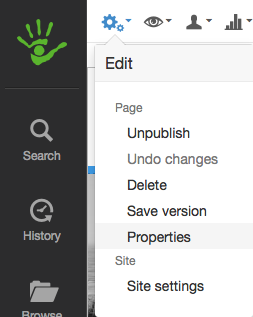
- Unpublish requires the authority to "Publish"
- Delete requires the authority to "Delete"
- Properties requires "Manage page layout"
- Site settings requires "Manage site settings".
The page published:
Did the information help you?

 Print page
Print page