help.sitevision.se always refers to the latest version of Sitevision
Icon Show
Under the View icon in the toolbar, you can find three different options to view, and to some extent modify, the content on the page. You can access the Preview, Versions and Responsive mode functions via the icon.
The Preview gives you the opportunity to see what the page looks like and to try any links before the page is published.
With the Versions function, you can manage active and automatically saved versions of the page and also revert to them.
Responsive mode gives you the chance to preview your page and website in different screen sizes and breakpoints.
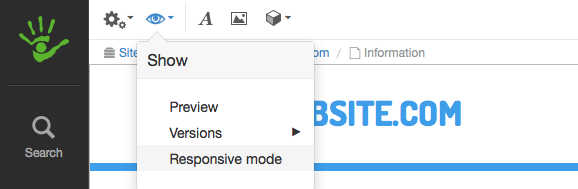
The page published:
Did the information help you?

 Print page
Print page