help.sitevision.se always refers to the latest version of Sitevision
Menu - Appearance
The Menu module is one of several menu modules found in SiteVision. Menus reflect the structure of the website so that the visitor can navigate around the pages and are usually in one of the templates. Pages, link pages, structure pages, and articles appear in the menu. Folders, archives, and structure folders are not displayed because they are only holders of pages and articles.
Here you adjust which style sheet to use. You can also specify whether an image appears before the link, for example an arrow or a link icon.
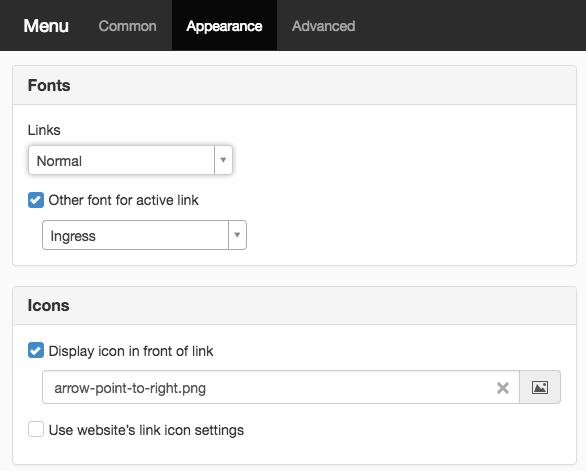
Fonts
Links
Select the fonts that the links in the menu should use. In the list, you can choose between the fonts that are listed on the website.
Other font for active link
To make it easier for the visitor to find out where on the website they are, you can specify a different font for active links. Tick the box, and then select the font you want to use. In the list, you can choose between the fonts that are listed on the website.
Icons
Display image in front of link
For example, adding an arrow or other selection in front of a link in the menu can be a nice change to the look of the menu. Here you can designate an image in the image archive or add a new image.
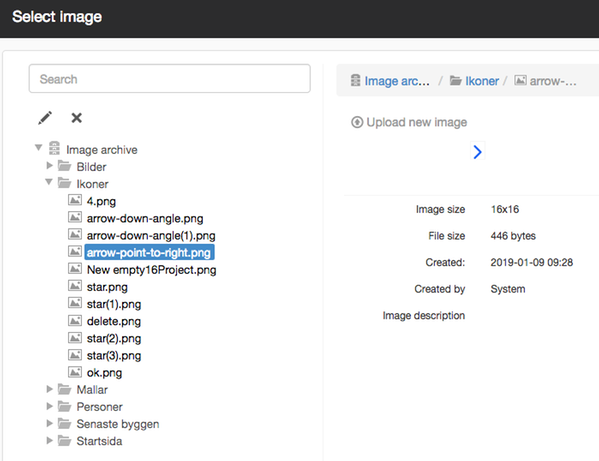
Feel free to add an image to be used in the menu of an authorisation-controlled folder, so that no one accidentally deletes the image.
The page published:

 Print page
Print page