help.sitevision.se always refers to the latest version of Sitevision
News - Others
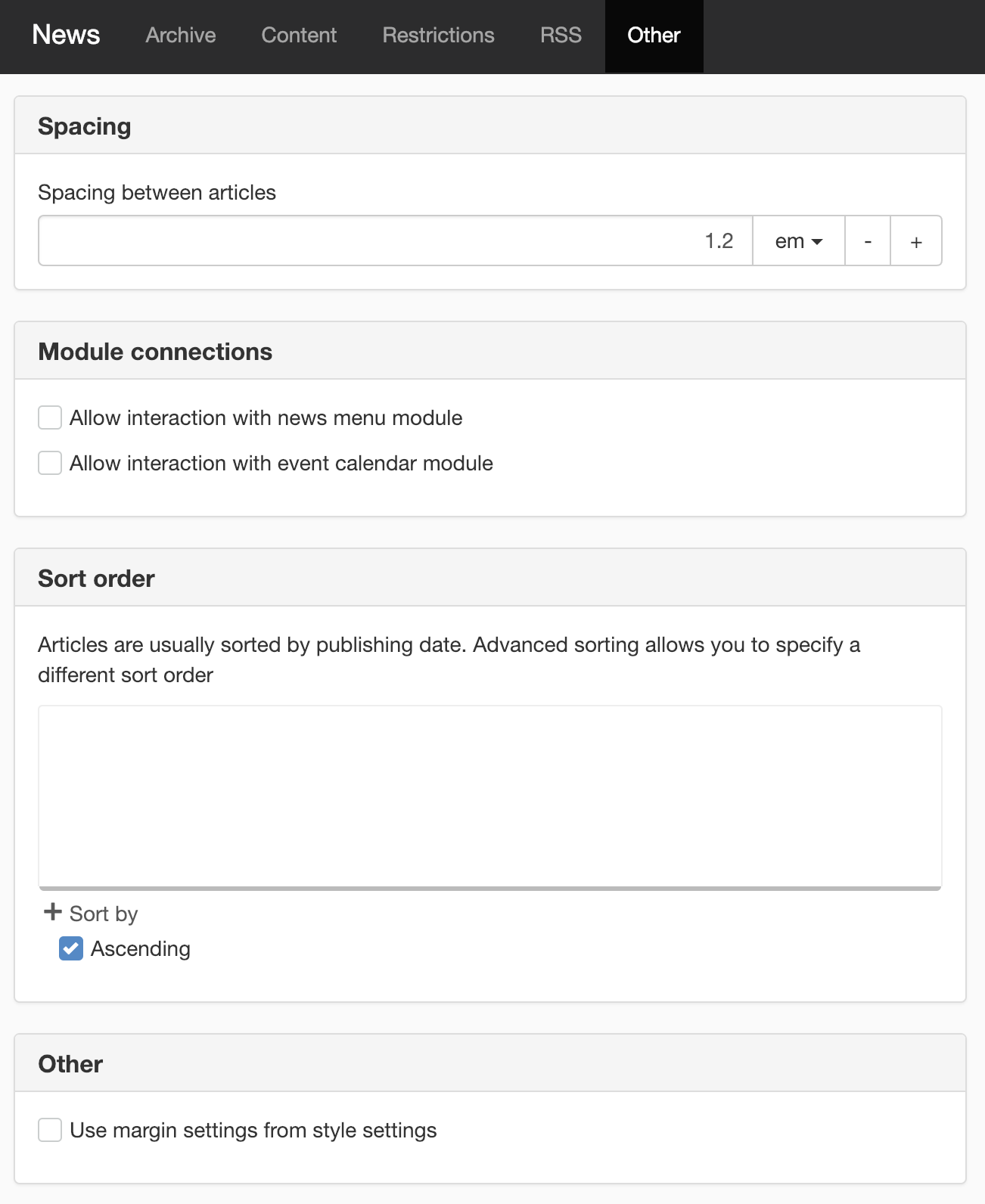
Spacing
Spacing between articles
Here you can set the amount of space you want between each article. Instead of using line breaks under the Content tab (which is a certain size), you can control the amount of space between articles. The default value is 1.2 em.
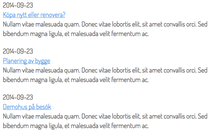
Default spacing 1.2 em
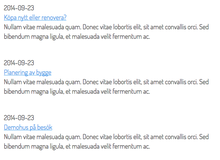
Extra space 2.5 em
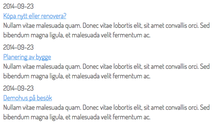
Extra little space 0.4 em
To change the value, select the up or down arrow. You can also change the unit in the drop down list. Click the down arrow:
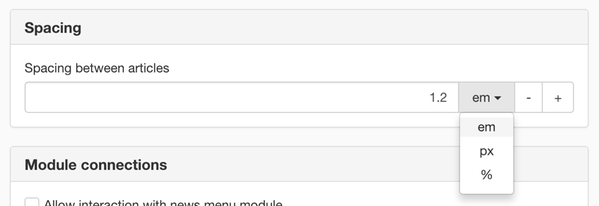
Module connections
Connect with news menu
If you tick this box, you connect the articles together with a menu that shows them in the years and months they were published.
Tick this box to see only current Month news initially. The visitor can then choose a different month or year to see more news.
You cannot connect the news menu with a news module that is also connected with the events calendar.
Connect with event calendar
Tick this if you use the News module together with the event calendar.
This allows the News module to show only upcoming events.
Sorting
By default, articles are sorted by their date of publication (ascending).
Sort by
Choose to sort by other metadata that is set up on the website. These are listed when you click the Sort by link.
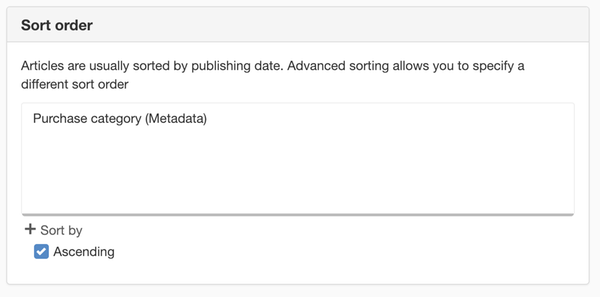
Sort in ascending order
Here you can change to descending sort by unticking the Sort in ascending order box.
Other
Use margin settings from font settings
This box is ticked if you want the same margins as you have set on the font on your website. If you remove this setting, you can control the margins from the news module instead.
The page published:

 Print page
Print page