help.sitevision.se always refers to the latest version of Sitevision
Predefinied user search - Other
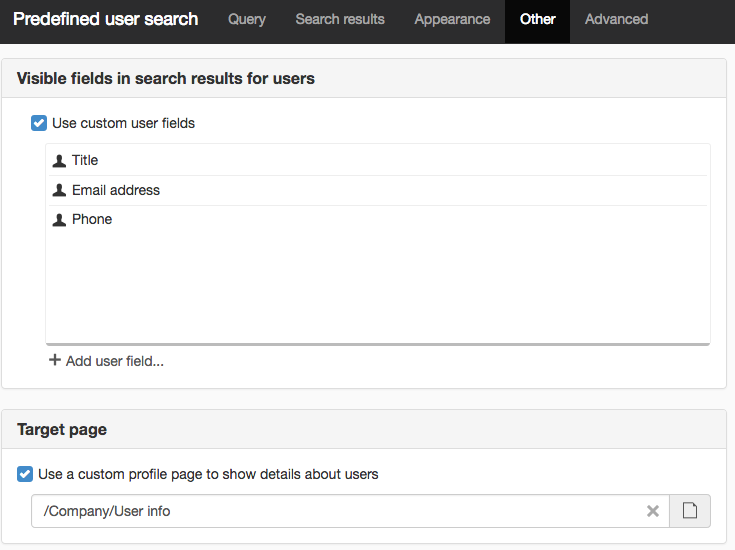
Visible fields in search results for users
Use custom user fields
By default, a large view of the user fields appears in the search results. Name and title are default in large view in the guide.
If you want more information, you can add more user fields. Tick this box to add more fields. A list of available fields is displayed:
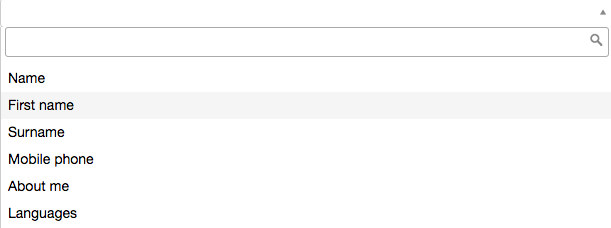
The user fields appear in the order in which they appear under this tab. Names always appear at the top and cannot be selected to delete or sort. To sort other fields, select the field in the list and drag to the correct place.
To delete a user field, select it from the list and click the cross on the right.
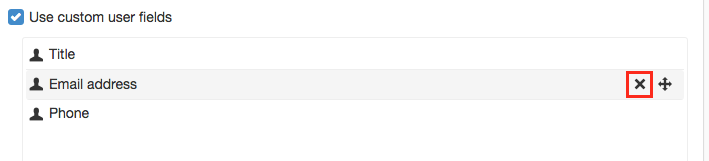
Target page
Use a custom profile page to show details about users
Here you can designate another profile page to show details about users. Otherwise, the target page that was created in in the soial collaboration guide is used.
The page published:

 Print page
Print page