help.sitevision.se always refers to the latest version of Sitevision
Predefinied user search - Advanced
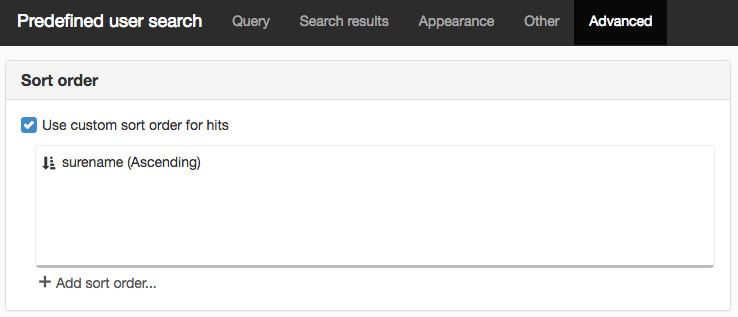
Sort order
The search results are listed/sorted by hit points (relevance) if no specific sort order is set. The hit points are calculated by the search engine and depend on how important the search query is in relation to the documents found. The calculation of the points depends on many factors and correlations, but the most crucial aspects are:
- how many times the search word is included in the text
- how early in the text the search word is
- how much of the text the search word is (the search word ranks higher in a short text than a long text)
- how the index field in which the search word appears is prioritised
- how the hits are prioritised
- If you want to deviate from the relevance sort order (i.e. "best" hits first), you can specify which field(s) this module should use as standard.
If you want to deviate from the relevance sort order (i.e. "best" hits first), you can specify which field(s) this module should use as standard.
Use custom sort order for hits
Tick this box and click the Add link to add a sort order field. A new window opens:
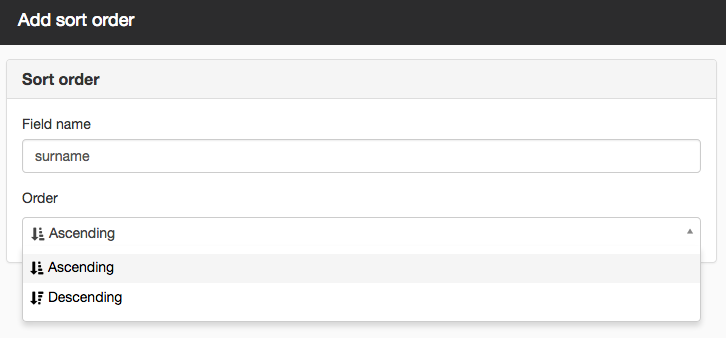
Add sort order
Field name
A sortable (a field that is not analysed and does not have multiple values) field that is in the search index.
For example name, name.sortable, mail and userfield.sortable.title.
Order
Search results can be displayed in ascending or descending order. By default, search results are sorted ascending.
The page published:

 Print page
Print page