help.sitevision.se always refers to the latest version of Sitevision
Fix a workflow
When an editor has chosen to start a publishing flow during publishing, a message is sent to the person who will adjust or review the next step. Depending on the settings, the person will receive an e-mail with a link to the page.
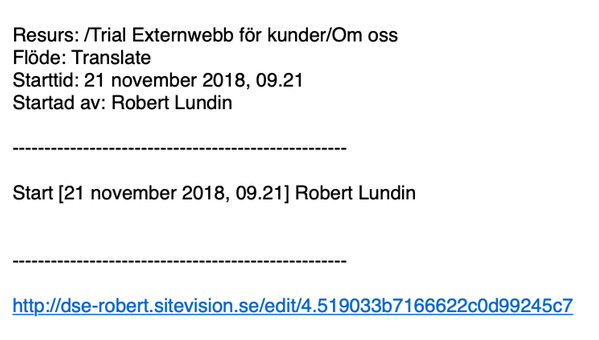
The sender address is retrieved from the website, but reply-to becomes the contact.
If you are going to adjust a feed and go to the page, you can see that the web page is in a flow via status information at the top. You also have the right to stop the publishing flow.
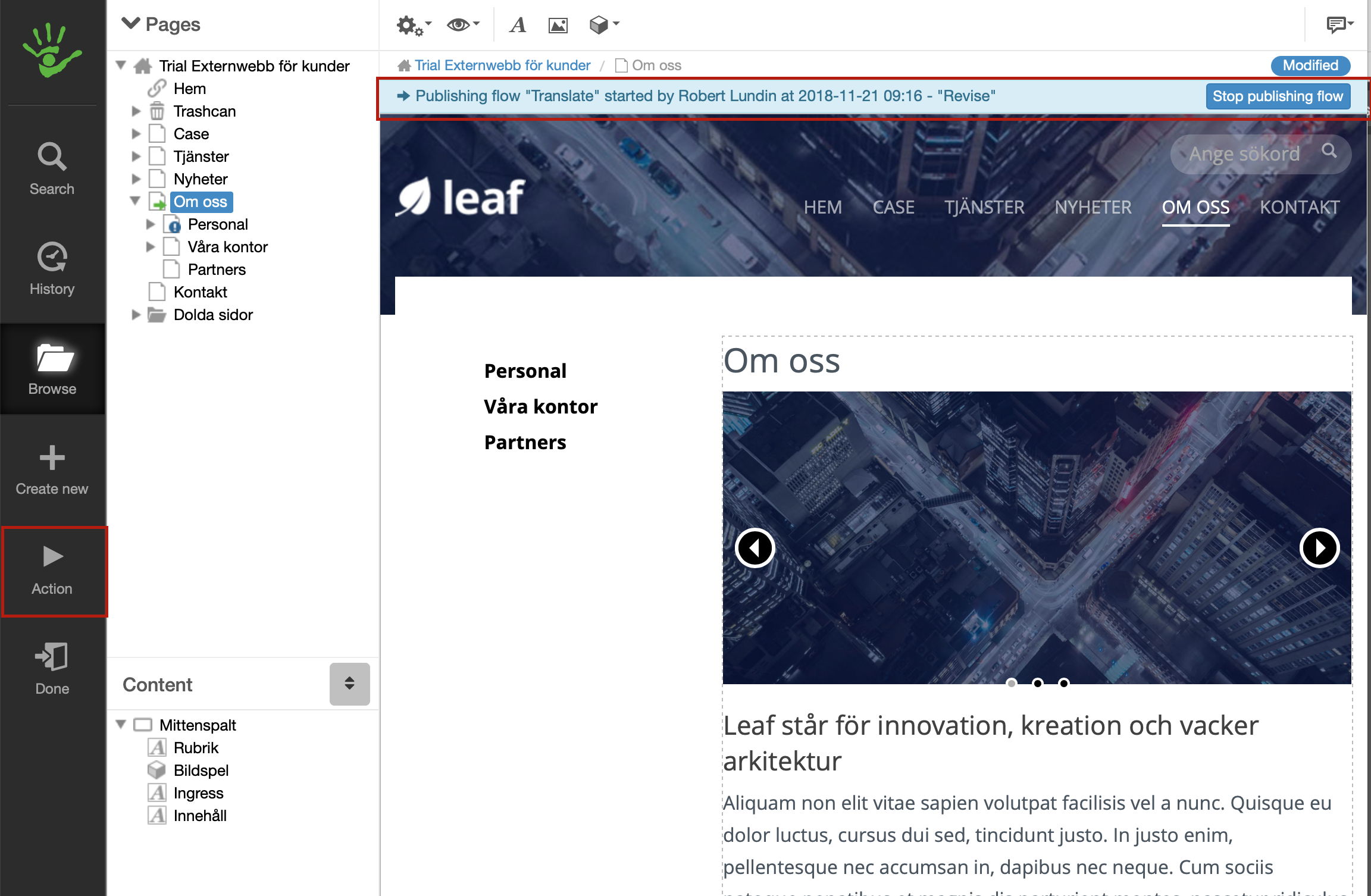
Action icon
On the left side of the sidebar there is now another icon - Action.
Here, whoever has "Monitor workflows" permission can go in and action the step (approve or reject publishing). However, the person with the permission to act should be aware that they "by-pass" the adjuster(s) and reviewer(s) who are set as owner(s) for each specific step.
Click the icon to see a new view:
Publishing workflow
<Name of flow>
This shows the name of the publishing flow, an overview of the flow as well as a comment from the person who started the flow.
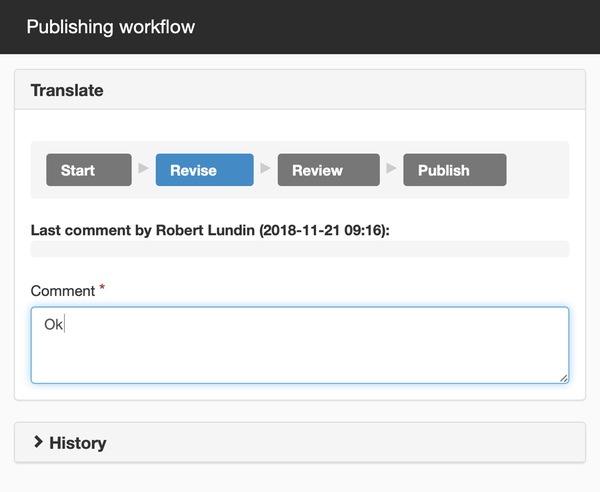
Comments
The adjuster or reviewer types a comment here and then selects one of the buttons at the bottom -Approve or Reject.
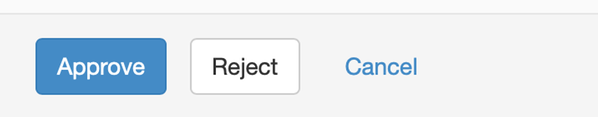
History
History displays completed previous publishing flows. Click on the arrow to see additional information about the flow in the log.
The page published:

 Print page
Print page