help.sitevision.se always refers to the latest version of Sitevision
Image slidshow - image folder
Here you designate the folder that will be the basis for the slideshow.
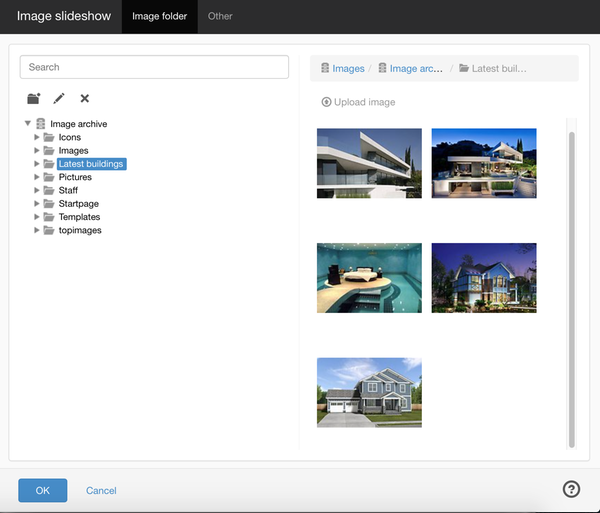
The first image in the folder appears as the start image in the slideshow. If you want a different image first, drag and drop it to the first place in the folder (make sure the folder in the image archive has manual sorting – otherwise there is a risk that the image will revert to its alphabetical order).
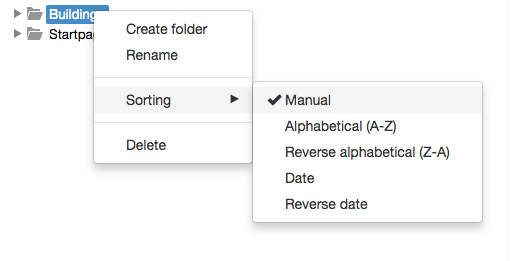
Make sure that folder has a manual sorting
The page published:
Did the information help you?

 Print page
Print page