help.sitevision.se always refers to the latest version of Sitevision
Rating - Common
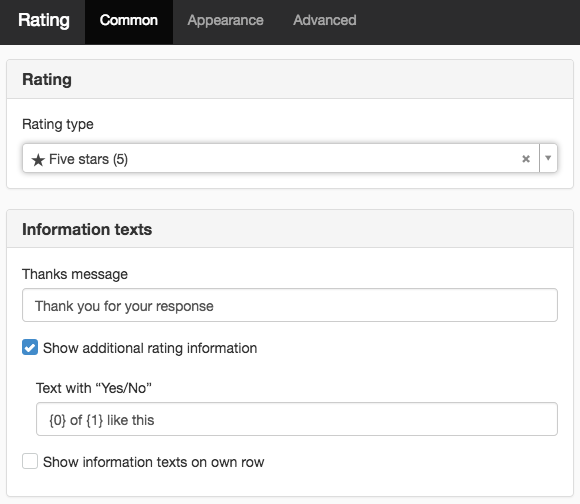
Rating
Rating type
Here you can choose between the rating types you have set up on the site. Rating types are set up on Website settings-> Modules-> Rating.
If you have not set your own rating types then there are 5 stars and Thumbs up/down to choose from.
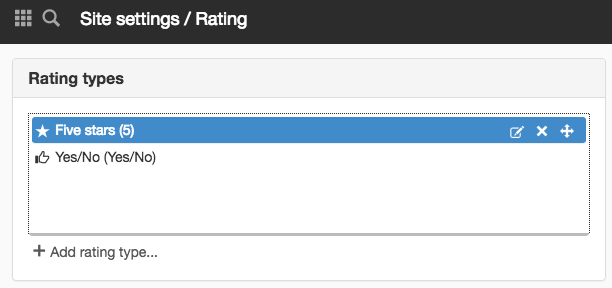
Settings rating types
Information texts
Thanks message
Here you set the thank you message that appears after voting. The default is Thank you for your response.
Show additional rating information
To see how many stars are in the rating or how many people like it, select this box.
Text with Yes/No
If you want your own text instead of "2 out of 3 like this" then fill in the text here.
Show information texts on own row
If you want the information texts to be on a separate row, select this box. Otherwise, they are on the same row as the rating types.
Information texts on the same row
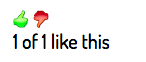
Information texts on their own row
The page published:

 Print page
Print page