help.sitevision.se always refers to the latest version of Sitevision
PDF printout - Header and footer
Here you can choose whether you want to use headers and footers in your printout.
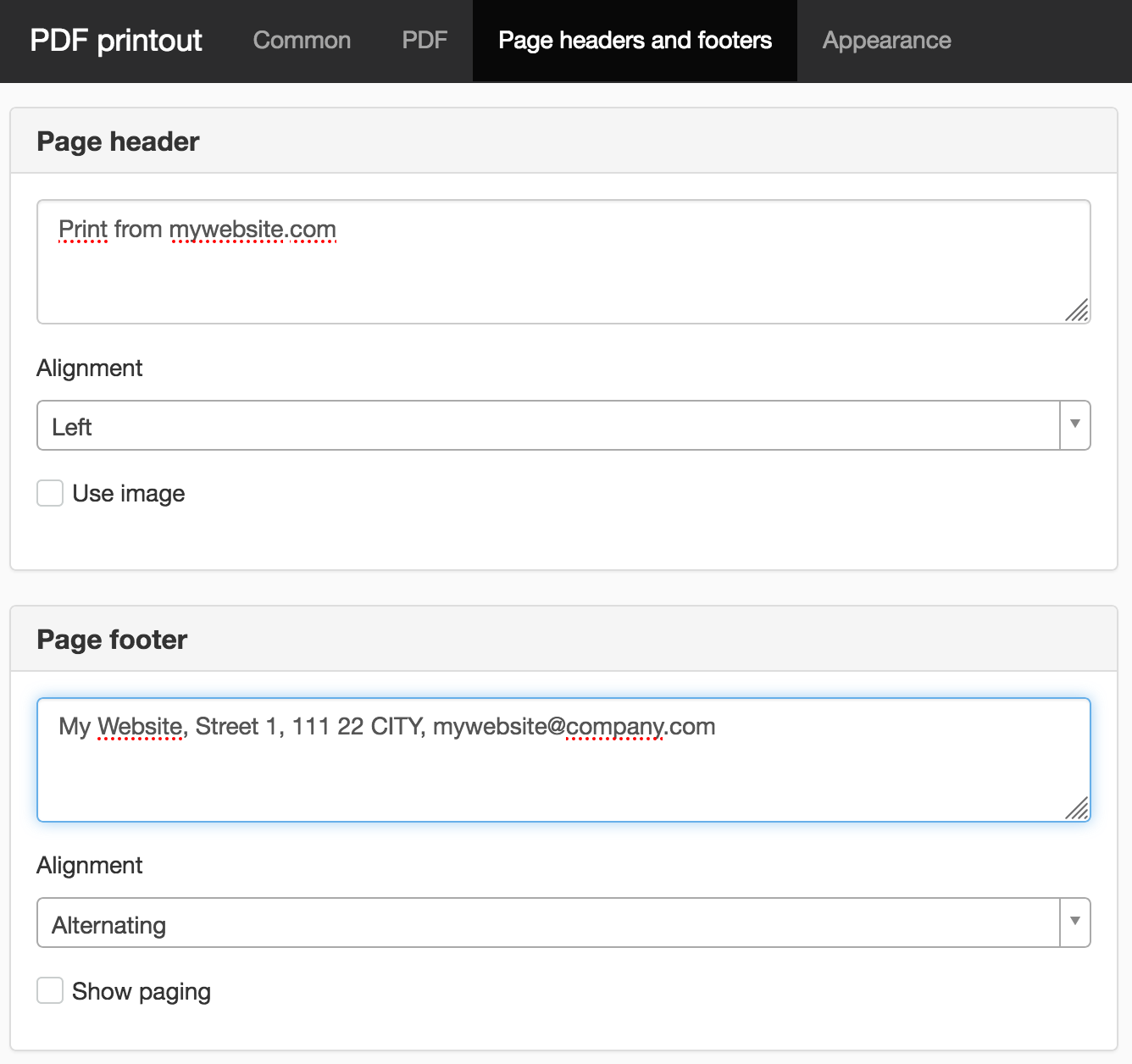
Page header
Here you enter the text that should appear in the header.
Alignment
Here you choose where you want to place the text and/or image. If you have text only, it is the location of the text. If there is only one image, this governs the location of the image. If there is a combination of text and image, the text governs the location.
Use image
Tick this if you also want an image in the header.
Page footer
Here you enter the text that should appear in the footer.
Alignment
Here you choose where you want to place the text and/or paging. If you have text only, it is the location of the text. If there is paging only, it controls the location of paging. If there is a combination of text and page numbering, the text governs the location.
Alternating means every other page if the visitor prints two-page.
Show paging
Tick this if you want the paging to appear in the printout.
The page published:

 Print page
Print page