help.sitevision.se always refers to the latest version of Sitevision
A-Z list - Advanced
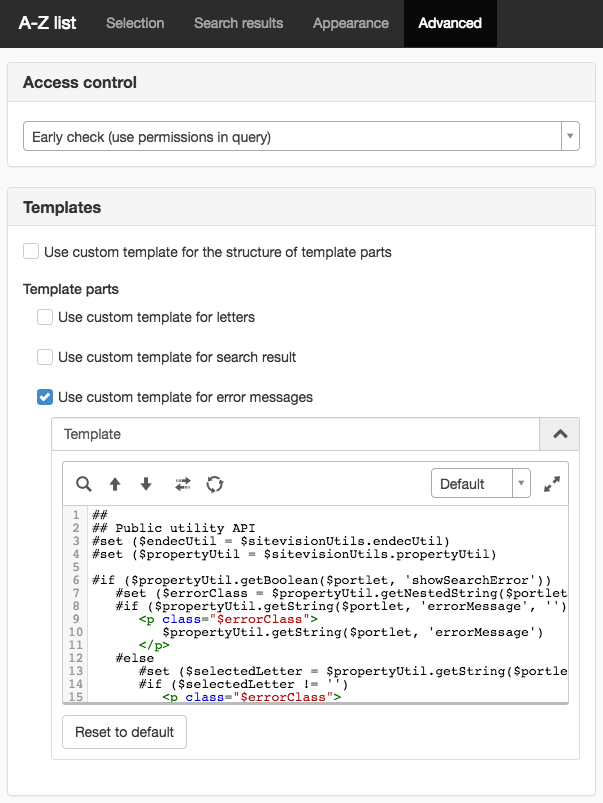
Access control
Here you determine how the hits are to be to access controlled. The choices available are:
- Early check (use permissions in query)
- Late check (via filtering of search results)
This is a performance-related setting. It is performance-demanding (time/memory) to retrospectively check all hits of a search result. The default setting is early check.
However, the use of late check may be necessary if early check cannot be used. An example of such a potential case is whether there are IP address ranges set up on the website. These allow some non-authenticated users (via their IP-number) to have the right to read certain pages - even though they are not public. If early check is used, non-authenticated users will only receive public pages/files/images in their search results.
Help with scripts is not included in the support agreement.
Templates
Use custom template for the structure of template parts
To change how the A-Z list is structured, change this template. That is, if you want to change the order of how things are presented. Currently, the order is letters A-Z, the list of search results and last error messages.
Template parts
- Use custom template for letters - Change this template if you want to affect the appearance of the letters A-Z.
- Use custom template for search results - Change this template if want to affect the appearance of the list of hits.
- Use custom template to display error messages - Change this template if you want to affect the error message that is displayed.
Further information for developers (English only)
The code in the custom templates for this module uses SiteVision’s public API
Available elements in the custom template
The page published:

 Print page
Print page