help.sitevision.se always refers to the latest version of Sitevision
List favourites - Common
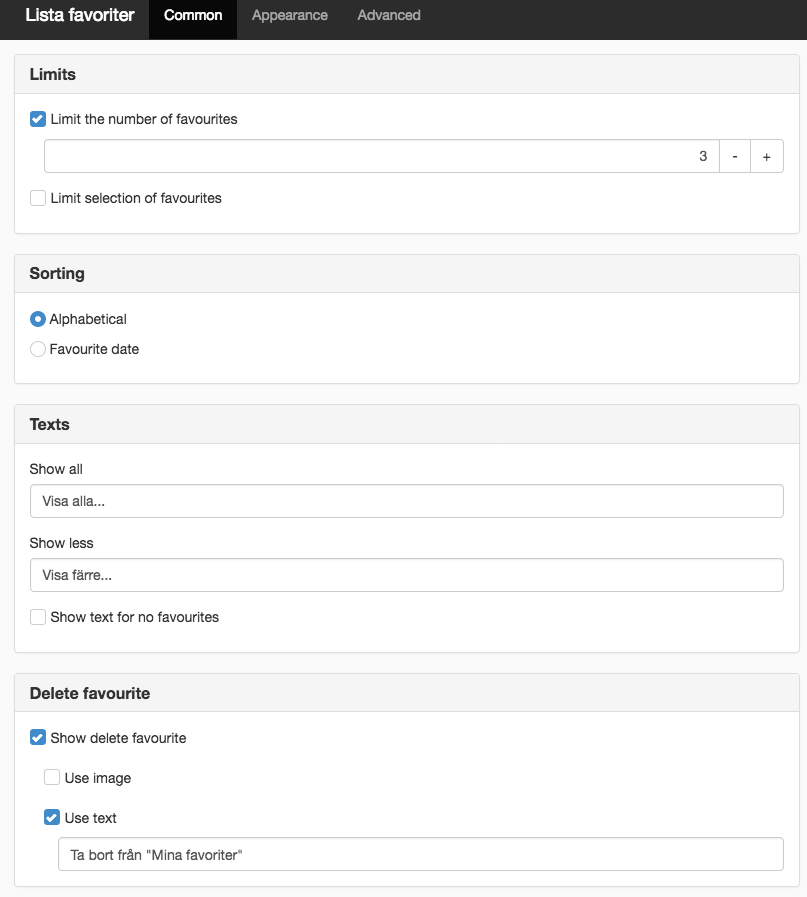
Limits
Limit the number of favourites
Here you can enter the number of favourites to be displayed in the listing.
Limit selection of favourites
Here you can choose to only list categories that are marked with a specific metadata. Tick this box and click on the "Add" link to choose which value to list.
Only Single selection metadata and Multiple selection metadata can be selected in the list.
Sorting
- Alphabetical - The list is sorted alphabetically.
- Favourite date - The list is sorted by the day the visitor selected the page as a favourite.
Texts
Show all
If restrictions are set, a Show all.. link will appear when there are more favourites than the number that is set in the restriction. Here you set up link text for this link. The default setting is Show all...
Show less
If restrictions are set and the visitor has clicked the Show all link, link Show less appears to only show the number of favourites that are set in the restriction. Here you set up link text for this link. The default setting is Show less...
Show text for no favourites
When there are no favourites, a message appears. Here you set this message. The default setting is No favourites.
Delete favourite
Show delete favourite
Tick this box if you also want to show a link to delete a favourite
- Use image - Select the image to be displayed in the link
- Use text - Enter the text to be displayed in the link
The page published:

 Print page
Print page