help.sitevision.se always refers to the latest version of Sitevision
Create account at the Microsoft Translator
To use the Microsoft Translator Text API, you must register a Microsoft Azure account. An account for 2 000 000 words/month is free at Microsoft Translator.
Follow these steps:
1. Go to https://portal.azure.com  External link, opens in new window.and log in with existing hotmail/live-account or create an account.
External link, opens in new window.and log in with existing hotmail/live-account or create an account.
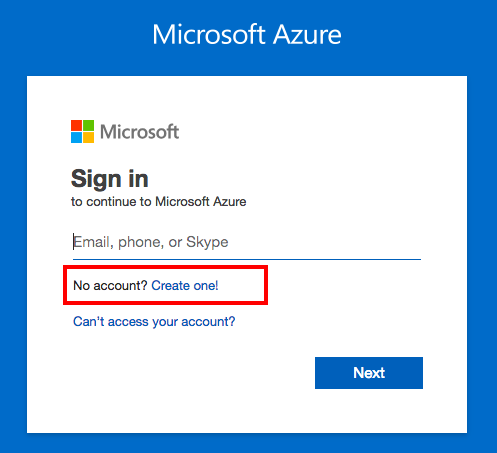
2. After logging in, the following view appears:
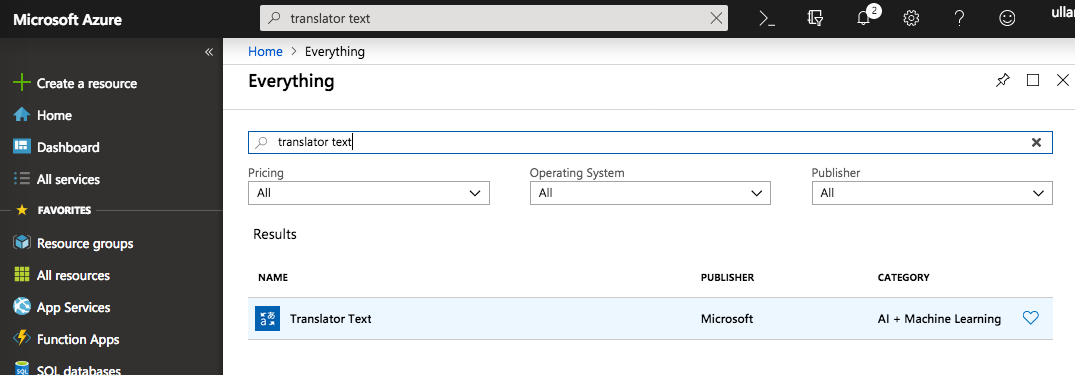
3. Search for " Translator text" . Double click on the result.
4. Click on the Create button at the bottom to the right.
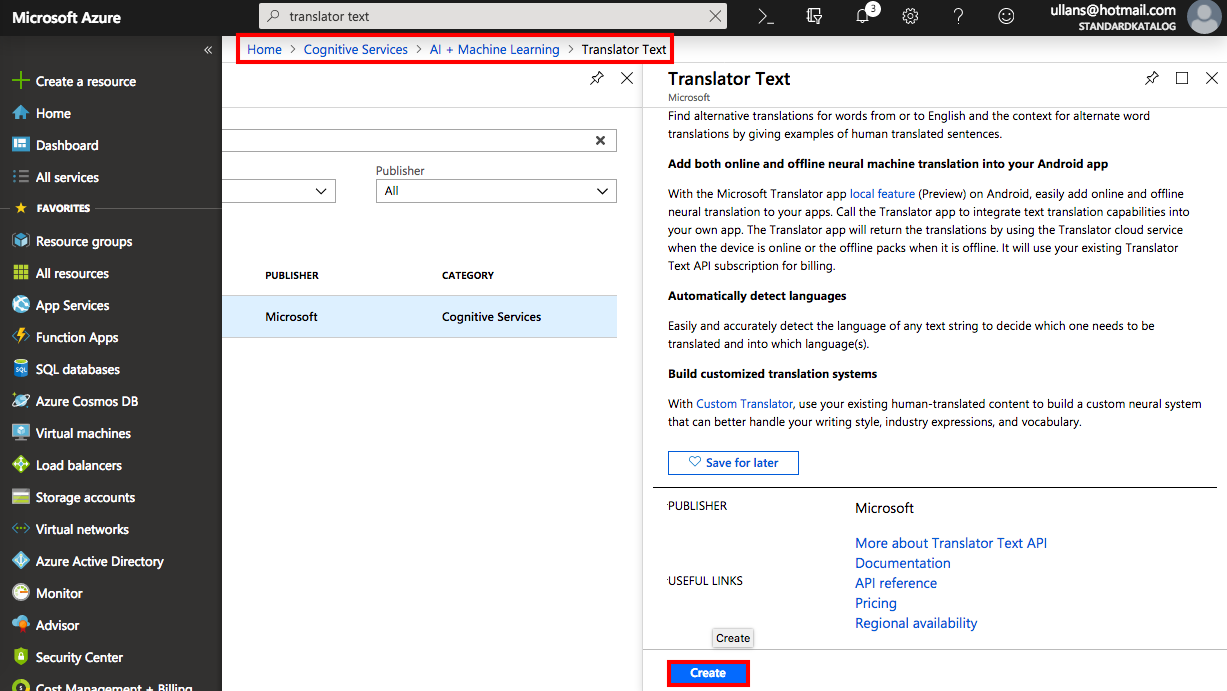
5. Fill out the form.
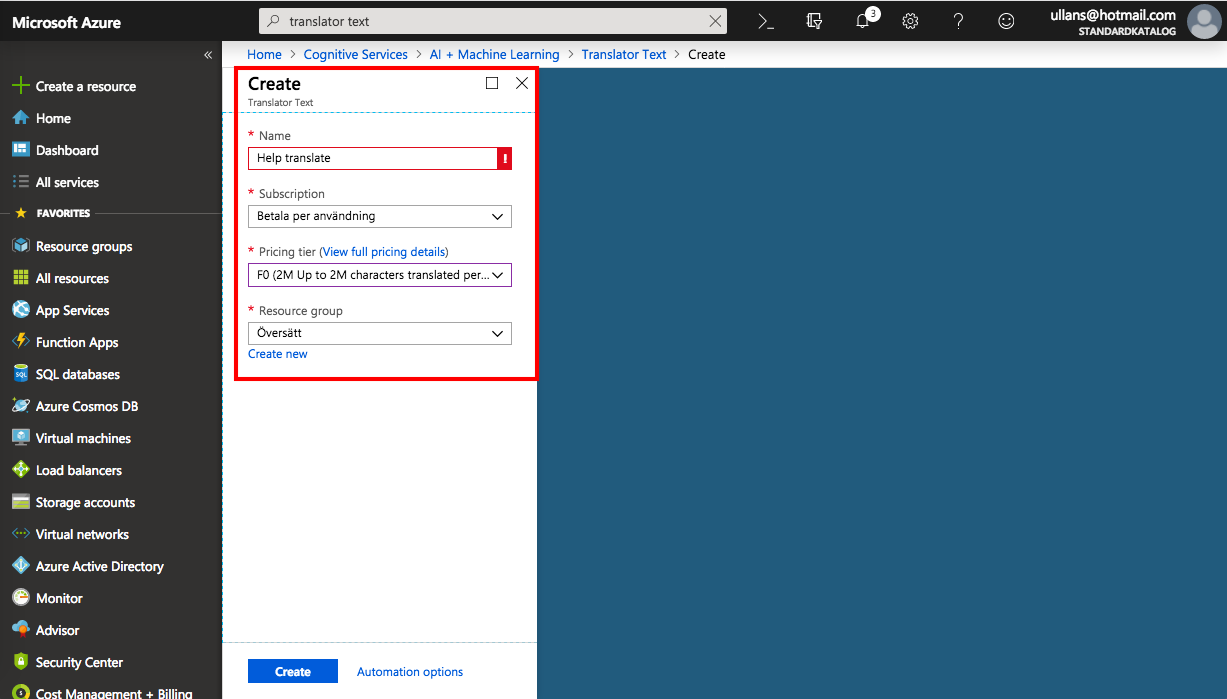
You are now subscribed to Microsoft Translator Text API.
6. Go to the "Dashboard" option and click on your resource group that you specified above (in this case "Help_translate").
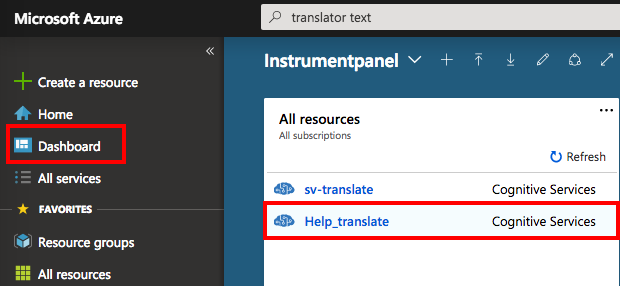
7. Click on your resource ("Help_translate"). A new view appears where you select "Grab keys". Click on the link Keys.
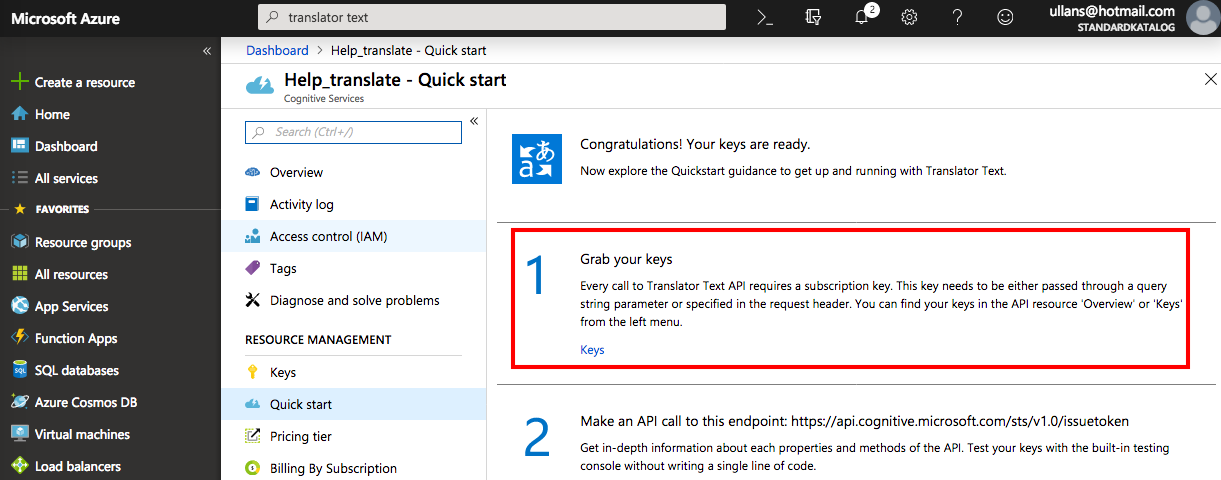
8. Manage keys now appears. Only KEY1 is of interest. Copy it. The username is the resource name you entered (in this case "entranslate").
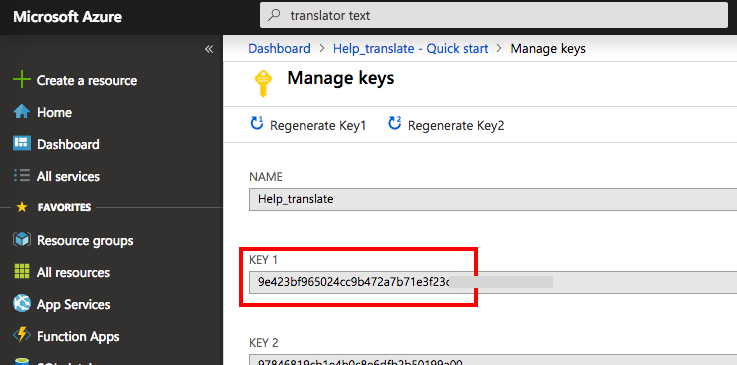
You need this information to enter what is needed for machine translation in SiteVision.
The page published:

 Print page
Print page