help.sitevision.se always refers to the latest version of Sitevision
Float image
If you want to achieve the effect of the image being left or right of the text, instead of being stacked on top of each other, you can float the image.
Right-click on the image and select Float. Float right or left places the image in the right or left edge of the content area.
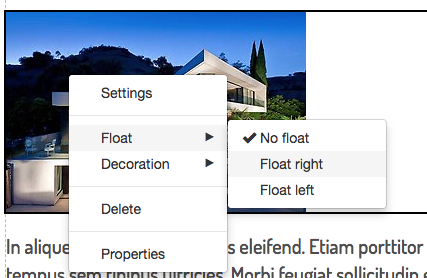
The result is as follows for float left:
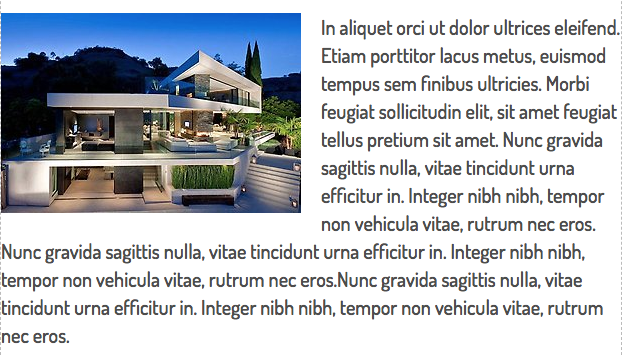
To achieve the effect that the image is placed to the left/right and the text is up at the side of the image, the order of the modules is important.
The image module should be placed above the text module.
To use the "Float image" function, the user's role must have "Manage page layout" permission.
The page published:
Did the information help you?

 Print page
Print page