help.sitevision.se always refers to the latest version of Sitevision
Create new website
If you have selected the server item, an additional option appears under the Create new icon - Create website.
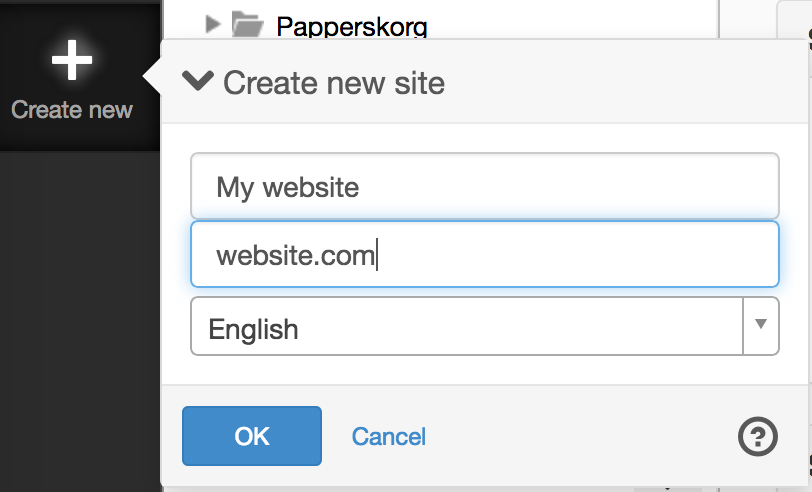
The following must be completed:
Name
Name the website. For example "My website".
Domain name
Enter a domain name for the website to respond to. If you are in the Cloud, we always create an operational name such as Customer.company.se until the website is ready to be launched - you then set the real domain name under addresses.
The domain name must be unique to the server. If it is already in use, you will receive an error message:
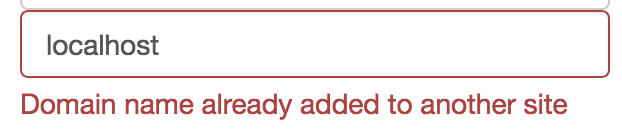
Language
Select website language from the list.
To create a new website, you need to be logged in as the system user
The page published:
Did the information help you?

 Print page
Print page