help.sitevision.se always refers to the latest version of Sitevision
Expanding menu - Images
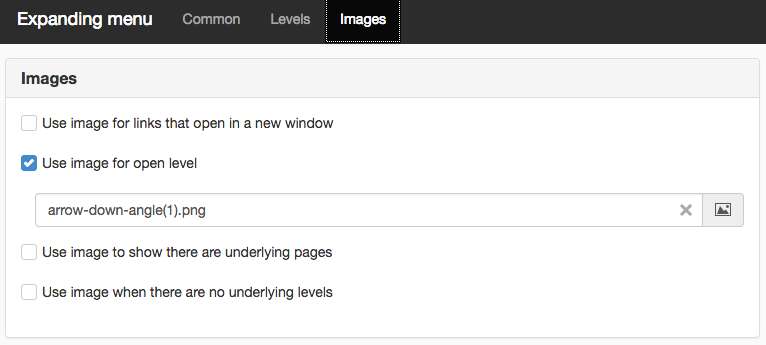
Images
Use image for links that open in a new window
Here you select the image that you want to show that a window opens in a new window.
Use image for open level
Here you select the image you want to show that the current level is open.
Use image to show there are underlying pages
Here you select the image you want to show that there are underlying pages. E.g. an arrow.
Use image when there are no underlying levels
Here you select the image you want to show that there are no underlying pages.
This setting is mostly if you want the same left margin in the menu if images are used to display the underlying pages.
If you do not set "Use image when there are no underlying levels" it will not be a straight left margin
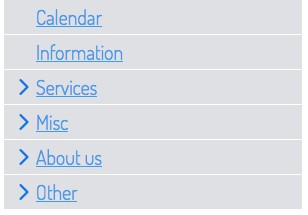
With an empty image that is as large as the icon image is set in "Use image when there are no underlying levels", there will be a straight left margin
The page published:

 Print page
Print page