help.sitevision.se always refers to the latest version of Sitevision
Panels A/B test
A/B tests means testing a hypothesis on the website that you think should be an improvement. Using Google Analytics, you can then analyse the results based on statistics to identify which test has worked best to reach the set targets.
Here you choose to enable an A/B test on a page or template.
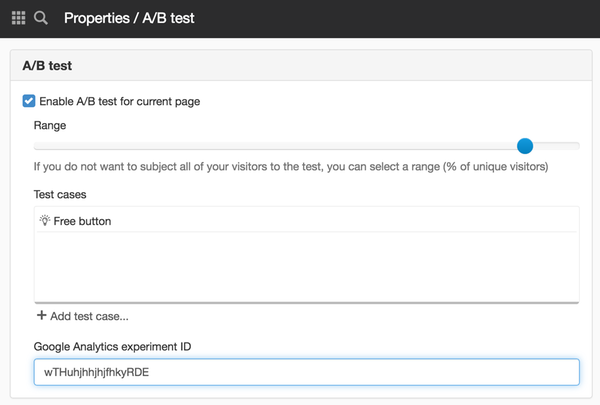
A/B test
Enable A/B test for current page
Tick this box to enable an A/B test on this website.
Range
Here you select to set the percentage of traffic to be included in the experiment. The more participants, the faster you reach a final result and the statistics become clearer. But keep in mind that if you perform a controversial test you should consider setting a greater participant percentage. The structure should match the percentage you then set up in Google Analytics.
Test cases
Here you can add the test case (the view you created for the test) that you want to enable on the page. Click on the Add test case link and give the test case a name.
Google Analytics experiment ID
Enter the code you copied in step 3 when creating an experiment in Google Analytics.
This feature requires that you have a license for A/B test and the "Manage AB tests" permission.
The information panel is located on the items:
- Properties for a page
- Properties for a group page
- Properties for a template
- Properties for a group template
The page published:

 Print page
Print page