help.sitevision.se always refers to the latest version of Sitevision
Panels Advanced security
In the Advanced security panel, you can make settings for X-Frame-Options. Here you can read more about X-Frame-Options. External link, opens in new window.
External link, opens in new window.
This setting is about protecting oneself against someone else including your content in an IFRAME. This can be a potential security risk in the form of clickjacking.
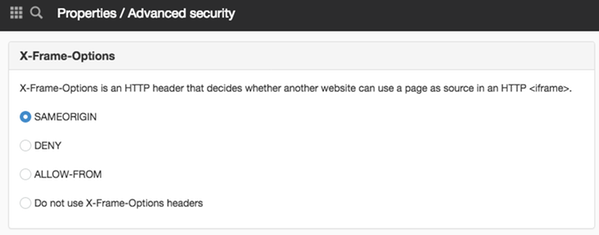
- SAMEORIGIN - If you allow X-Frame-Options for the same domain
- DENY - Does not allow X-Frame-Options
- ALLOW-FROM - To specify the IP address to which you want to allow X-Frame-Options
- Do not use X-Frame-Options headers - If you do not want to use this setting at all, i.e. that everything should work as it did before SiteVision 4.3.
This function requires you to have "Manage developer functions" permission
The Advanced security panel can be found on the items:
- Properties for a page
- Properties for a group page
The page published:
Did the information help you?

 Print page
Print page