help.sitevision.se always refers to the latest version of Sitevision
Question form
The qurstion form is used to create forms that website visitors can complete. The content is saved in SiteVision’s database. It is possible to limit the number of participants and the current interval (last day of registration).
The user fills out the form on the web and the manager can choose whether to receive the reply by e-mail and/or whether it should be administered on the web page. If the questionnaire is administered on the web page, this is done on-line under the "Administration" tab.
Typically, you report only one person at a time, if you want to notify several at a time, you can use the field type Participants
Anyone who has access to edit the web page with a questionnaire also has access to the replies. Therefore, make sure that you set the appropriate permissions on the web page.
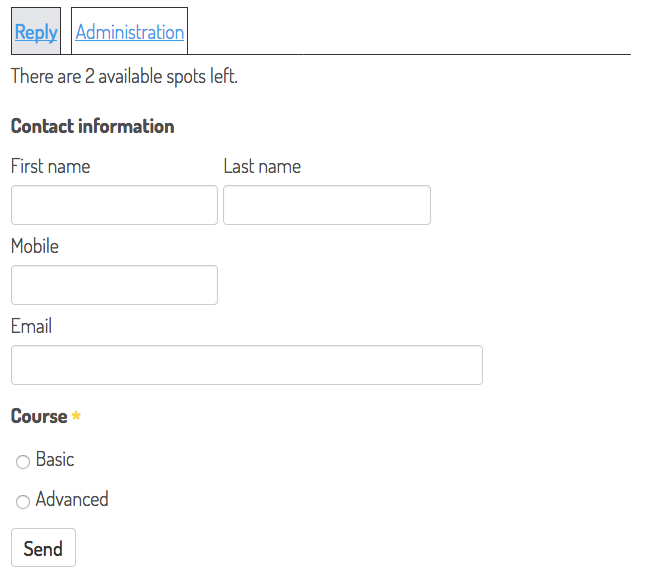
You can only have one form module per page. If you add multiple form modules, you may get unwanted results in the form of, for example, duplicate replies.
The use of this module requires a Question form license.
If you copy a form, all responses disappear. I.e. you keep all the questions but the form deletes all answers.
The page published:

 Print page
Print page