help.sitevision.se always refers to the latest version of Sitevision
Event calendar
The event calendar is used to show events. The view is a calendar in which days with events are marked with a specific color. Upcoming events in the current month are shown below the calendar. The events are added as articles and the News module is used to show the events.
Here, only the settings made in the events calendar are presented. In order for this module to work, you also need to use a news module and to add the events to an archive.
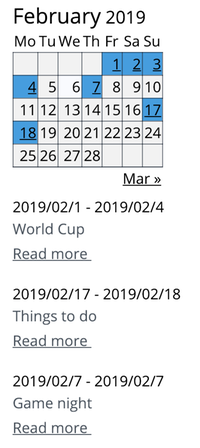
The event calendar should be on a webpage, not in the template. If you want the calendar in the template, you can use linked modules to display both calendar and news module. However, the calendar shows only one listing of events then. Clicking on a date or a post will take you to the original page.
The event calendar and news module must be on the same page. The event calendar must be higher in the content tree than the news module.
You cannot create an RSS feed of an event calendar because it requires a connection to a calendar on the page where the content will be displayed.
The page published:

 Print page
Print page