help.sitevision.se always refers to the latest version of Sitevision
Forgotten password
This module allows the visitor to get a new password if they have forgotten their password. To get a new password, the visitor must identify themselves using their e-mail address.
You cannot use a forgotten password if you are signed in. Therefore, this module should be on a page that is public.
In order for this module to work, it is required that a login page is designated on the website.
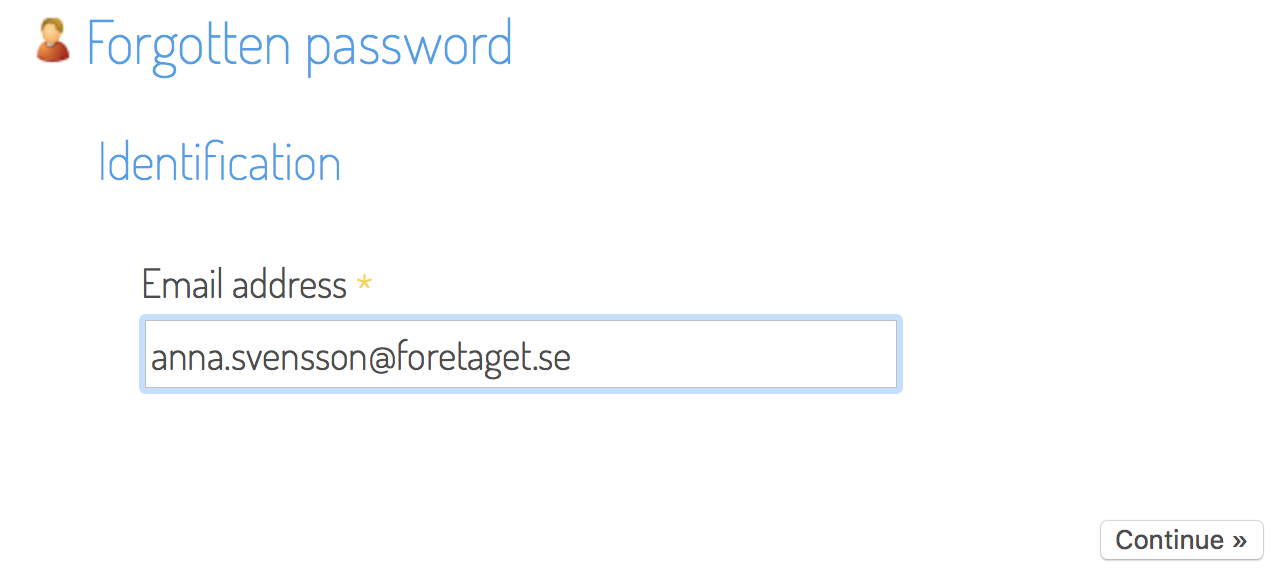
Click on Continue. A confirmation message appears stating that a new password has been sent by e-mail to the address that was entered.
%20changed.png)
Swedish characters can be used in the username but not in the password. However, we would advise against using Swedish characters even in the username as not all systems can handle them, such as Office.
If you use AD, you must make a change in AD so that you can change the password by using the userPassword attribute.
The description [1] contains what needs to be done and the attribute [2] describes HOW it needs to be changed.
[1]: http://msdn.microsoft.com/en-us/library/cc223249.aspx
[2]: http://msdn.microsoft.com/en-us/library/cc223560.aspx
This function requires that you have a licence for Selfservice that includes the modules User profile, User registration, Forgotten passwordand Change password.
The page published:

 Print page
Print page