help.sitevision.se always refers to the latest version of Sitevision
Group settings
The Group settings module is used on group pages to indicate what type of group it is. For group admins, you also see a menu of options for changing group settings.
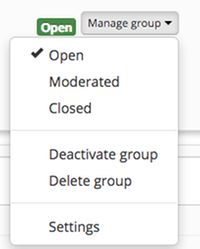
Group type
Group admins can change the group type.
- Open group - all users can join the group that is visible to all visitors to the website. Group members can post, comment, and work on files. Visitors can only comment, download existing files.
- Moderated group - only group admins can add group members. In all other respects, it works in the same way as an open group.
- Closed group - only group admins can add group members. The information in the group is visible only to group members.
The permission settings on a group page apply before the group type. A group page associated to a closed group that is set as public can be viewed by all visitors. Single users who are added and assigned to a role on the page see the content without being a member of the group.
Group status
Group admins can change the group status.
- Active group - the group is active and open for posts, comments etc.
- Inactive group - the group is locked for changes, and no one can add new posts, comments or similar.
Delete group
You can delete a group as group administrator by selecting this option. The group will then end up in the recycle bin.
To delete a group, the Group admins role needs to have the "Delete" right.
Settings
Group admins can use this option to change group settings
- Name - the group name, which, among other things, appears on the group page and in search results.
- Description - the description of the group which, among other things, appears on the group page and in some search results.
- Administrators - group admins. New admins can be added via the "plus sign" button.
There are no settings to make on the module in the editor.
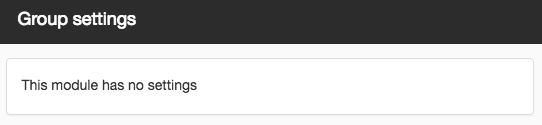
This module requires the Social Collaboration license.
The page published:

 Print page
Print page