help.sitevision.se always refers to the latest version of Sitevision
Notifications
Notifications are used to inform users that something has happened. The Notifications module displays a button in the header where the number in parentheses shows how many new notifications there have been since you last viewed the list.
The list highlights new notifications with a grey circle. When you close the list, the number of new notifications is reset. Clicking a notification in the list will return you to the source of the notification.
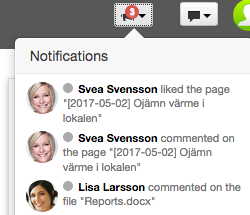
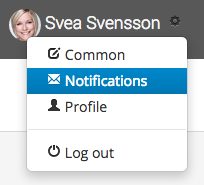
When will I be notified?
A notification is created when:
- You are mentioned in a post or comment
- Someone leaves a comment on your post or comments on the same post as you
- Someone shares your post
- Someone has added you as a contact
- If you are a group admin and a member is added to your group
- Someone likes your post or your comment
- A post has been added in a group you are a member of
- A file is added to one of your groups or an existing file becomes updated
- Someone adds a shared link to a group that you are a member of
How do I set that I want to be notified by e-mail?
Notifications can also be received as e-mail messages. Click the cog icon to the right of your name to make the setting. Select "Notifications" in the list and tick the notifications you want as e-mail messages. If you have the moblieapp activated, the cloumn mobile will appear.
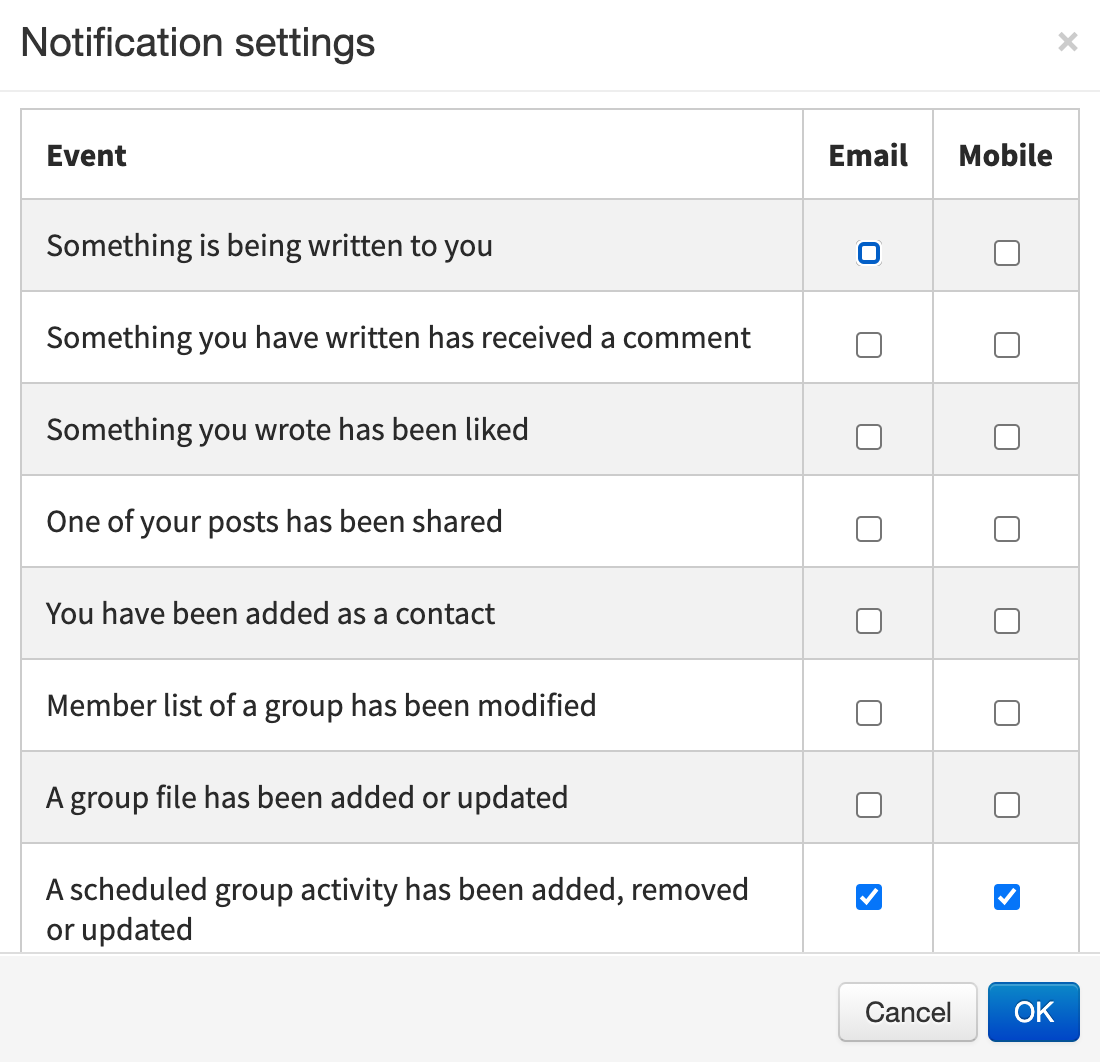
This module can be usefully located in the header of the website to be accessible on all pages.
This module requires the Social Collaboration license.
The page published:

 Print page
Print page