help.sitevision.se always refers to the latest version of Sitevision
Sign Up
Web application means that the visitor can sign up for a course or similar on the website. You create the sign up as a regular form that the participant can complete. It is possible to limit the number of participants and the relevant time period (last day of sign up).
The participant completes the web application on the web and submits it via e-mail. Depending on how you set the settings, the participant can see the other participants. The administrator can always see who is signed up by clicking Show participants.
You can only notify one person at a time, if you want to notify several at a time, you can use the field type Participants in the questionnaire.
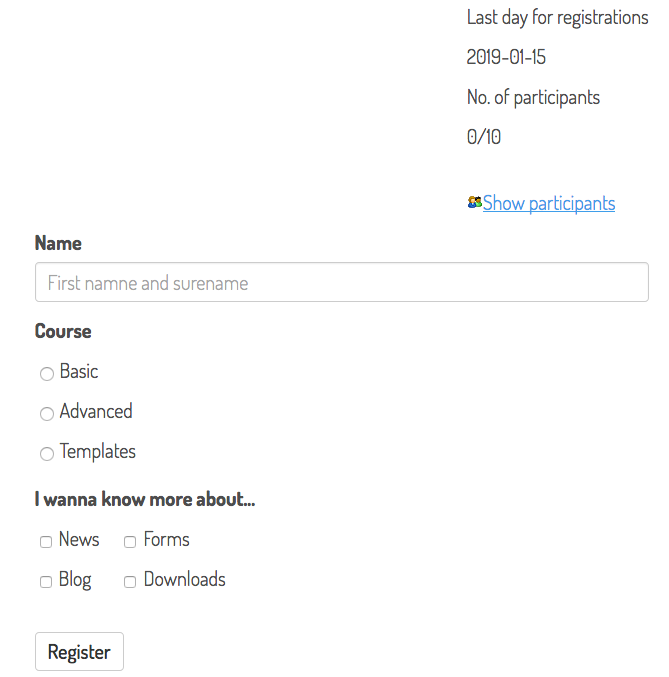
Anyone who has access to edit the web page with a web application will also have access to the notifications. Therefore, make sure that you set the appropriate permissions on the web page.
You can only have one form module per page. If you add multiple form modules, you may get unwanted results in the form of, for example, duplicate replies.
The use of this module requires a Web application license.
The page published:

 Print page
Print page