help.sitevision.se always refers to the latest version of Sitevision
Image sizes
Here you can set the image sizes that can be used in the blog module (so that bloggers can choose between different image sizes) or in the standard image module.
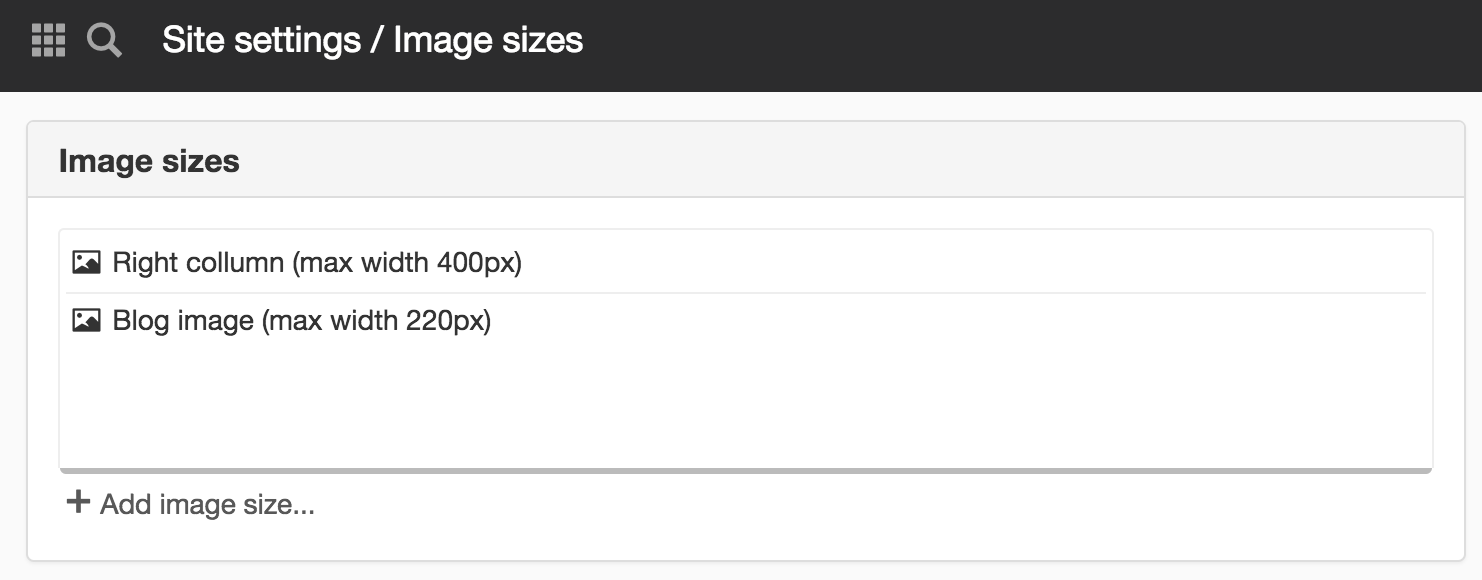
In the standard image module, it may be useful, for example, to create image sizes that fit in the centre column and right-hand column respectively, as it is common for editors on the website not to know these dimensions.
This list shows the image sizes added to the website.
Add image size
Click on the Add image size button to add an image size. A new view opens.
Image size properties
Select an image size from the list and click on the properties button to change a setting. The same settings appear as when you clicked on the plus button to create an image size. You can also access these settings by double-clicking on an image size in the list.
Sort image sizes
You can sort the image sizes in the list by selecting them and clicking the up/down arrows.
This function requires you to have "Manage website settings" permission
The page published:

 Print page
Print page