help.sitevision.se always refers to the latest version of Sitevision
Add metadata field - General
Metadata fields are used to limit specific metadata for pages that are based on a certain template. You add the metadata field under Website settings and enable it on one or more templates as needed.
Under the General tab, you add editorial information about the metadata field and select metadata type.
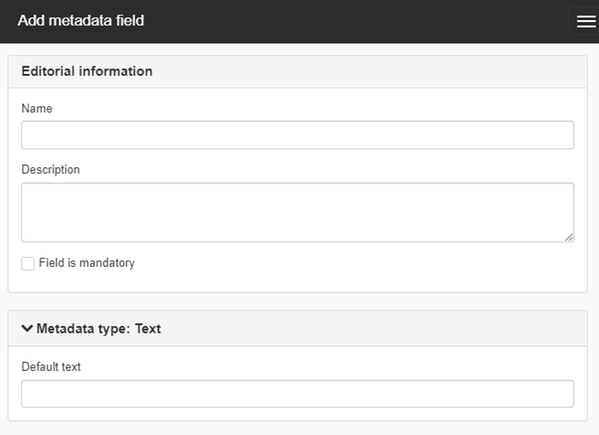
Editorial information
Name
Specify that the name of the metadata field is unique.
Description
Enter a description of the metadata field, for example, how or where you are to use this metadata field.
Metadata category
Here you can choose to group metadata fields with a metadata category if you set this on Website settings > Templates category -> Metadata fields panel.
If it is not set, this setting will not appear.
Field is mandatory
Tick this box to select whether the field should be mandatory to fill in when publishing.
Metadata type
Select which metadata type to add. There are a number of metadata types to choose from depending on the purpose. Find out more about metadata types.
To do this, follow these steps
1. Name the metadata field and enter a description under Editorial information.
The name is the working name you later see in SiteVision. This is mandatory for the metadata field. However, the description is optional, but provides users of the metadata field information about how and when it is used. You can see the description as italic text between the metadata name and the metadata value input field.
2. Tick the Field is mandatory box if the metadata field should be mandatory when publishing pages where metadata is enabled.
3. Select a metadata type for the metadata field. A new dialogue box appears where you can make settings for the metadata type you selected.
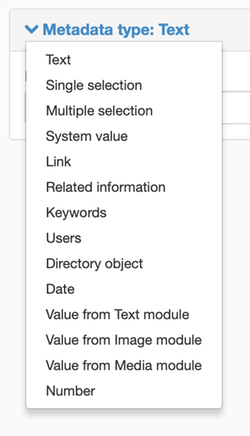
There are a number of metadata types to choose from depending on the purpose. Find out more about metadata types.
4. Advance to the Permissions tab.
This function requires you to have "Manage website settings" permission.
The page published:

 Print page
Print page