help.sitevision.se always refers to the latest version of Sitevision
The Role Panel
One of the many advantages of SiteVision is the ability to permission control content and parts of the editor. Permissions are assigned to a user by using roles. A role consists of a number of rights.
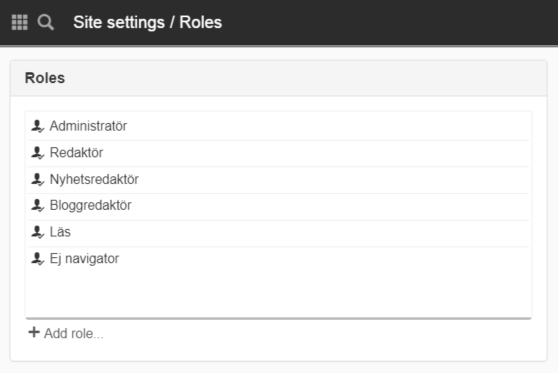
Roles
Roles are used to simplify assigning rights to users and groups of users. A role is a named arbitrary set of rights.
The list displays existing roles.
Add a role
If the desired role is not present, create a new role by clicking on the Add role link.
Icons
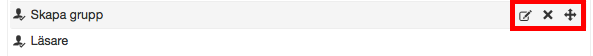
Delete a role
To delete a role, select it from the list and click the cross on the right of the role.
If you delete a role, you delete it from the entire website.
Change a role
To change a role, click the Change role icon to the right of the role name. A window then appears when you add a new role.
Move a role
The sorting of roles is important because if you have the right to change permissions, you only have the right to change permissions that correspond to their own permissions and the roles that are below the permission in the list. Therefore, the highest permission (most rights) should be at the top of the list. To move a role, select it and click on the icon to move and drag and drop the role to the correct location in the list.
This function requires you to have “Manage website settings” and "Manage roles" permissions.
The page published:

 Print page
Print page