help.sitevision.se always refers to the latest version of Sitevision
The Translations Panel
In this panel, you set up the languages that you want to translate to on this website. You can also set up a Microsoft translator account to automatically translate pages. You need to have a registered account with Microsoft translate to receive 2 000 000 free translated words/month.
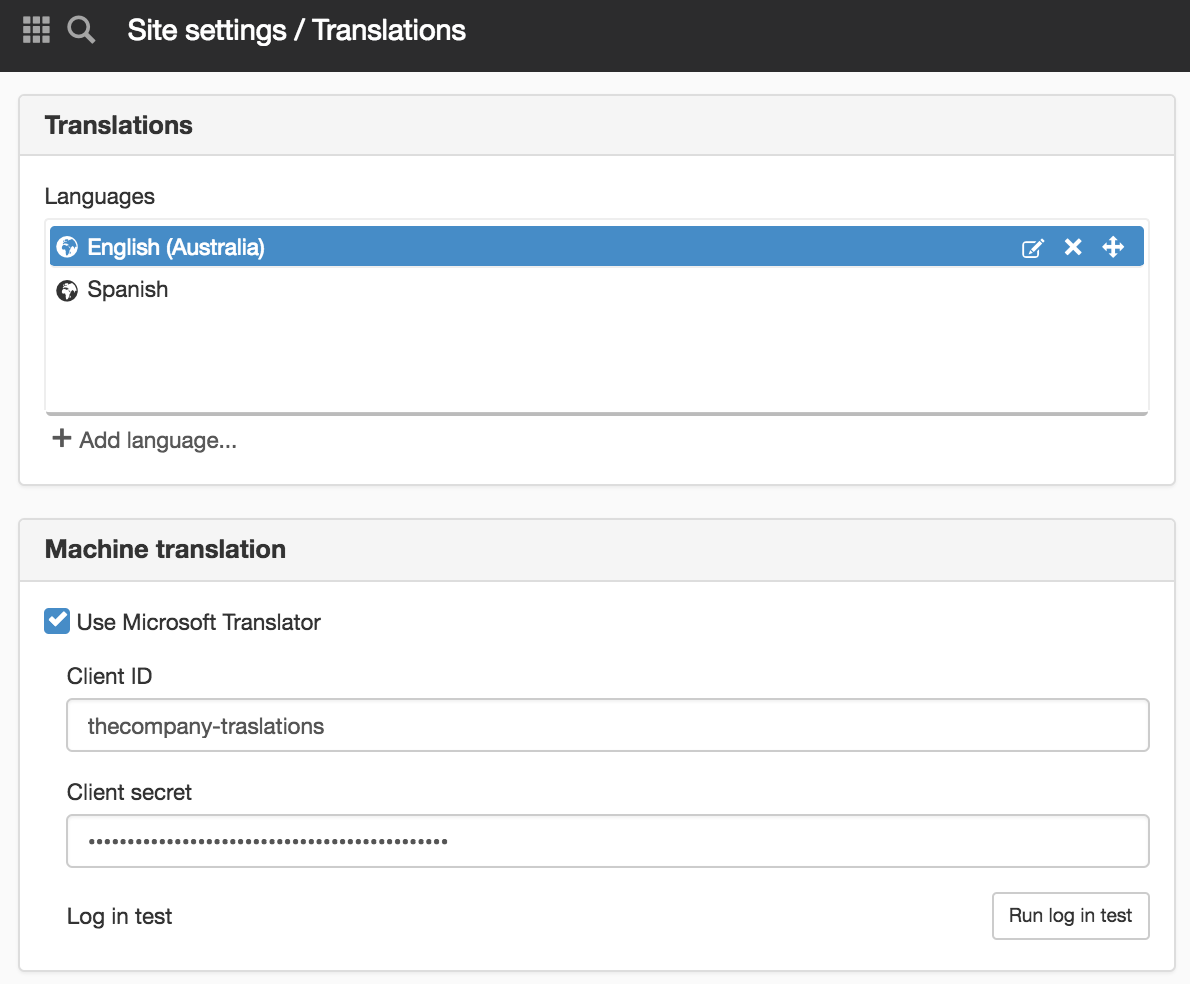
Translations
Language
Lists the languages that are used for translation on the website. Click the Add language link to add a language that you intend to translate to on your website. These languages will appear in a list when the editor selects the Translationoption.
If you do not have a language selected in the list, there are no links between translated pages!
Machine translation
If you also want help translating the text on your page, you can use Microsoft translate. If you register an account with them you will be entitled to translate 2 000 000 words/month for free.
Use Microsoft Translator
Tick this box for automatic translation of a page.
Client ID
Enter the account name you selected during application registration
Client secret
Paste the key you received from Microsoft.
Run log in test
Click this button after entering your details to obtain confirmation that they are correct.
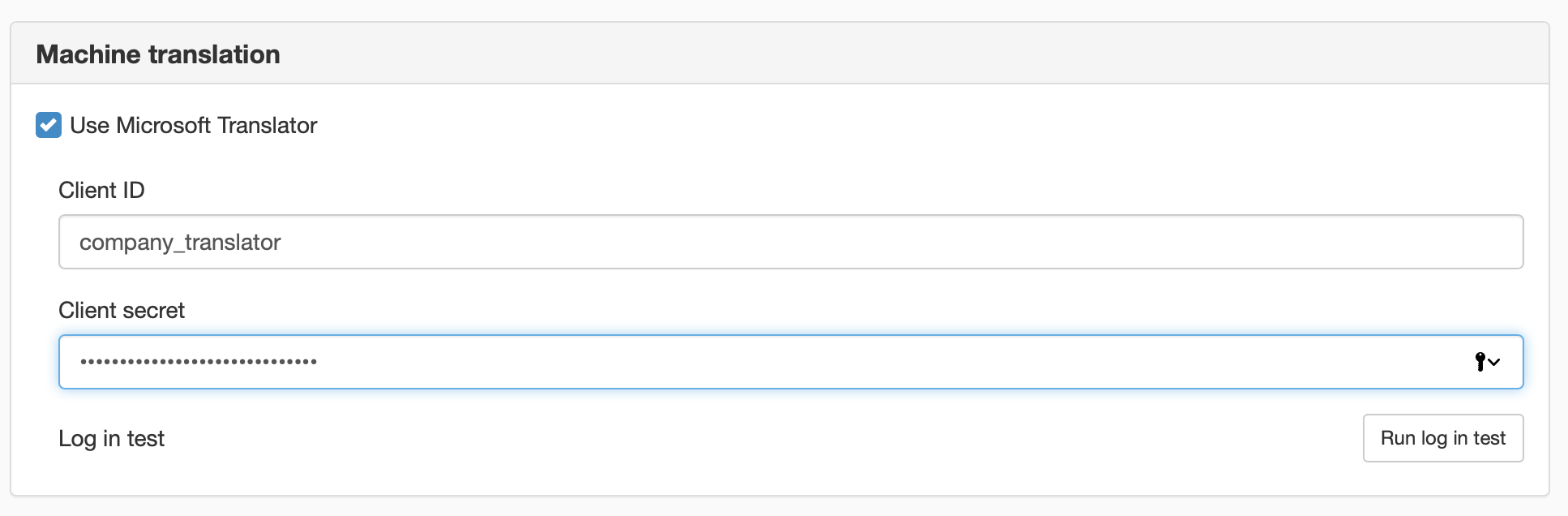
The page published:

 Print page
Print page