help.sitevision.se always refers to the latest version of Sitevision
Text
The Text module works like a normal word processor. You can see directly what your webpage looks like, because you write the text directly in the page
You can copy and paste text from other documents or webpages. You can also make tables, line breaks, input, and bullet lists. The text module supports spelling, special characters (spaces, superscripts, euros, and so on) and validation of the text. Learn more about this under the Toolbar menu option.
The text module's toolbar appears at the top of the page, next to the module selector, when you select a text:
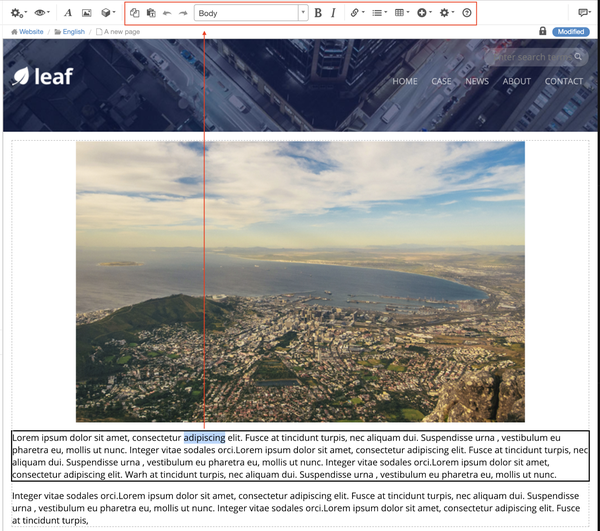
The text module generates semantically correct texts and is responsive.
Hold down SHIFT and press the Enter key to make a line break without a paragraph break.
The page published:

 Print page
Print page