help.sitevision.se always refers to the latest version of Sitevision
Timeline
The Timeline module shows the timelines where users' posts line up. The module is usually used on, for example, the home page of an intranet or a group page - places where you want to gather posts from different people.
Module placed on a group page
If the module is placed on a group page (or in a group template that is then applied to a group page) the group's timeline is shown with posts written by members of the group. Users who have access to the group page then have the option to comment, like and share posts in the feed.

Module placed on a profile page
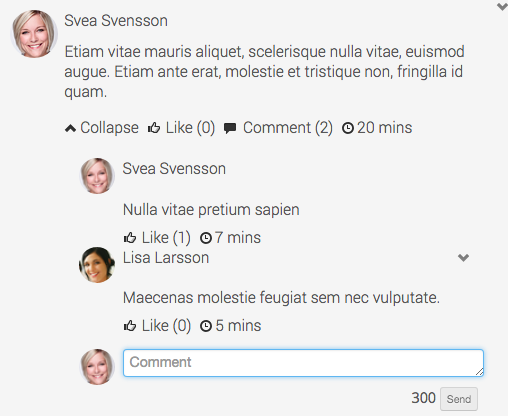
If the module is placed on a regular page, the timeline for the logged-in user is displayed. Here, all visitors can comment, like and share posts.
Share post
When a post is shared, a new view opens where you can choose to add a comment about the share and decide where you want to share the post. You can choose between:
- Your own timeline - If you choose Your own timeline, the post will be shared in your personal timeline and in your combined timeline. In addition, the post will end up in the combined timeline of all users who have added you as a contact.
- A group you are a member of - the post then ends up in the group.
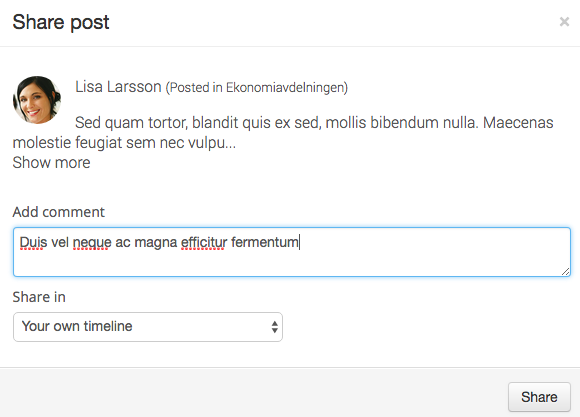
Edit post
If a post needs editing, click the dropdown menu at the far right and select Edit post:
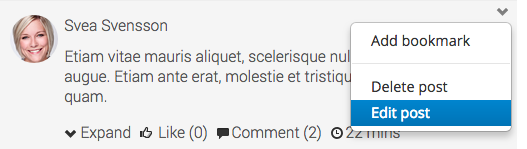
A window then opens with the post where you can edit the text:
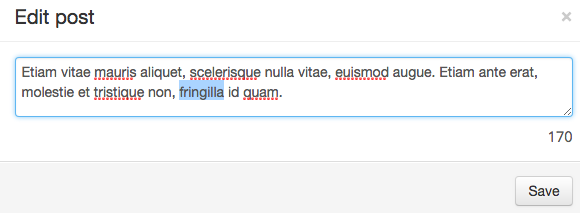
Next, a text appears after the post that states Modifiedto show that the post has been edited.
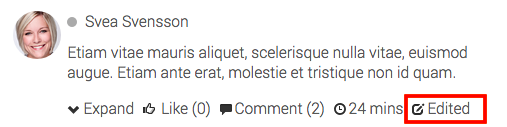
For permission reasons, it is not possible to share posts from closed groups.
This module requires the Social Collaboration license.
The page published:

 Print page
Print page