help.sitevision.se always refers to the latest version of Sitevision
Panels Publishing flow
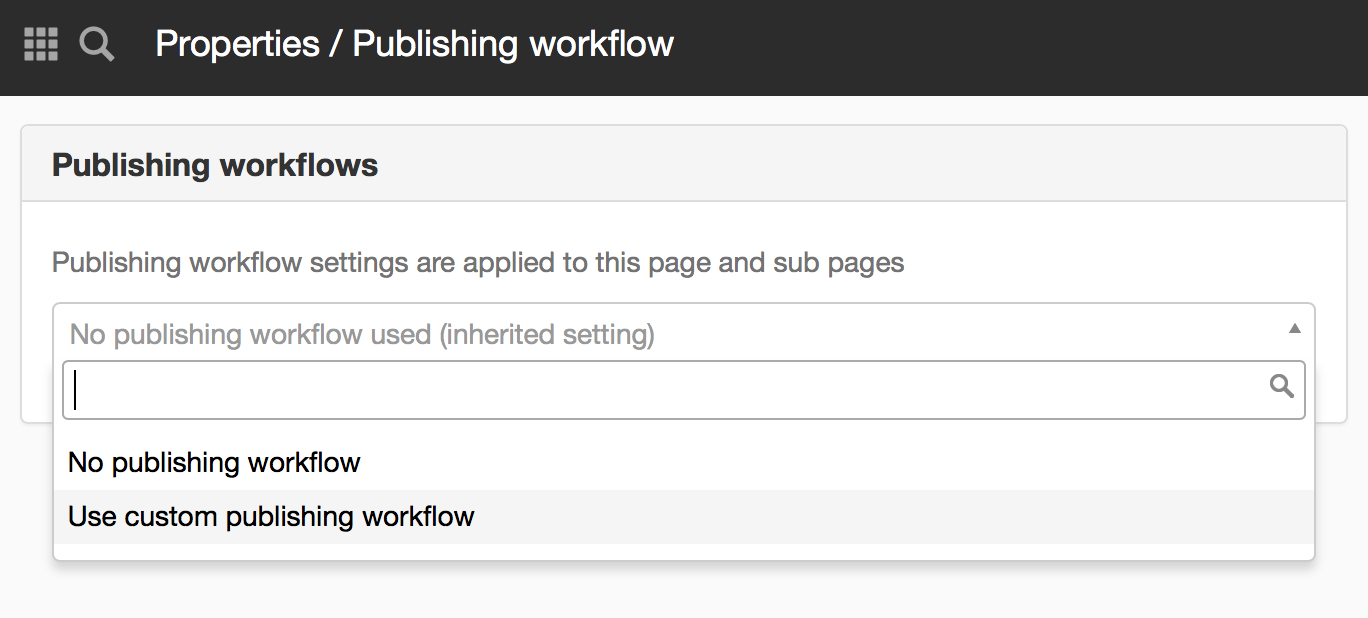
Publishing workflows
Under the Publishing Flow panel, you can choose to enable any of the created publishing flows that are on the website that will apply to the current page. You can choose:
- No publishing workflow
- Use custom publishing workflow
You can choose between not having a publishing flow on the current page, having a custom publishing flow for the current page, or choosing between multiple flows.
If you choose to use a custom flow, you will see an additional setting that allows you to add one or more flows (which you or an administrator have set on Website settings):
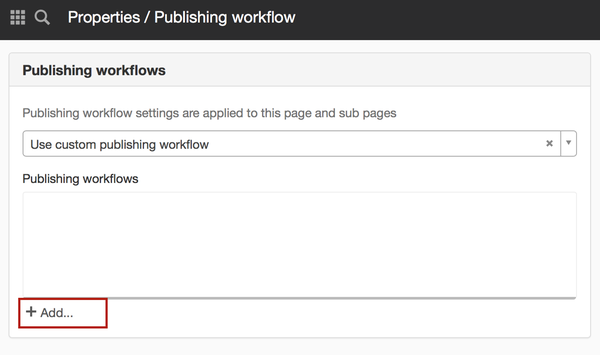
Click the Add link to activate a flow on this page and the underlying.
When publishing workflow is enabled, this applies to the page and the underlying pages. So if an editor does not have publishing rights, a flow starts instead. An editor may have publishing rights, but may still want to choose to start a flow.
If the publishing flow is not available to everyone, it is possible to permission control publishing flows on website settings.
This function requires you to have "Manage publishing workflows" permission.
The information panel is located on the items:
- Properties for a page
- Properties for a group page
The page published:

 Print page
Print page