help.sitevision.se always refers to the latest version of Sitevision
Twitter search - General
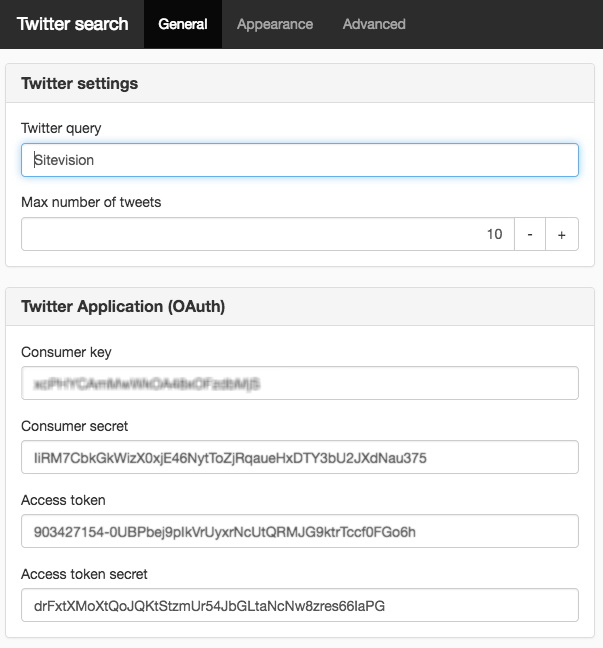
Twitter settings
Twitter query
Here, fill in the words or phrases you want to use as the basis of a search. You can combine multiple search terms.
Examples of a search term could be #sitevision or #örebro This requires that either the hashtag #sitevision or the hashtag #örebro appears in the tweet. If you want both to appear in the tweet, type #sitevision #örebro.
More tips on which operators you can use to compose search queries can be found on the Twitter website for advanced search (https://twitter.com/search-advanced External link, opens in new window.) .
External link, opens in new window.) .
Max number of tweets
Sets the maximum number of posts to display. If there are only two posts that are marked with #sitevision, only those will be shown.
Twitter only shows searches for the last 8 days.
Twitter application (OAuth)
Here you set the information you received when you registered an application with Twitter using your Twitter account.
Twitter then uses the Twitter API version 1.1 A "rate limit" for all requests/calls.
Searches have a rate limit (per application) of 180 per "rate limit window", which is 15 minutes. Therefore, this module caches all responses in one minute so that the limit is not exceeded.
The number of seconds for caching can be changed via a system property. The following is an example of what it should look like in system properties if you want to use 20-second caching:
sitevision.twittersearch.cachetime.seconds=20
The page published:

 Print page
Print page