help.sitevision.se always refers to the latest version of Sitevision
Utseende
Fonts
Label
Here you determine the fonts for labels (Image1, Image2 or image description), heading, message, recipient, and sender. Select the fonts you want to use from the list.
Text
Here you can define fonts for texts from the system, e.g. texts in the preview, texts on actual postcards, and text after the postcard has been sent. Select the style sheet you want to use from the list.
Input
Here you determine the fonts for the input. This affects the height of the input fields if you select a small or large style sheet. Select the style sheet you want to use from the list.
Error messages
Here you determine fonts for error messages. These are displayed when you click the Preview button. Select the style sheet you want to use from the list.
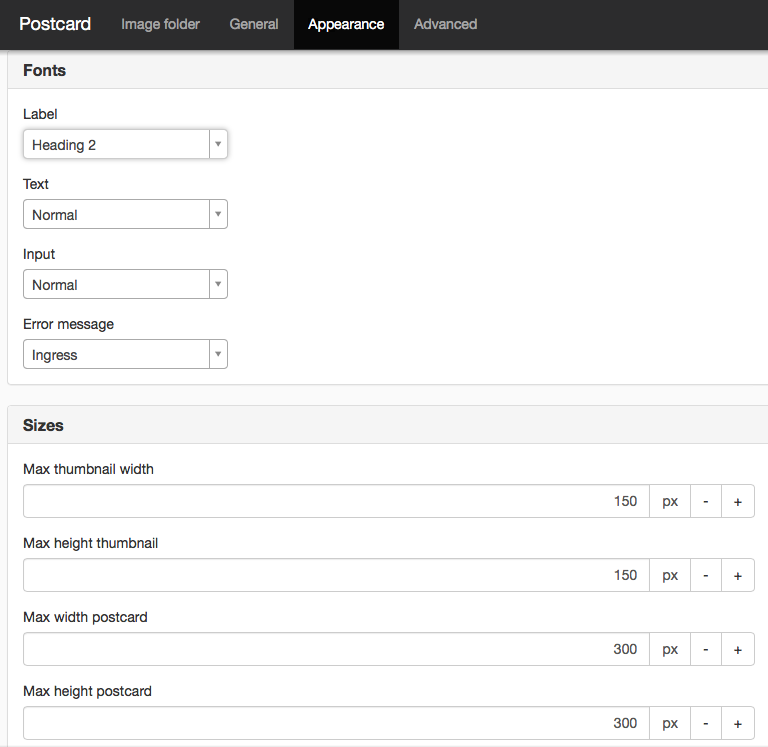
Sizes
Max thumbnail width
Here you set the maximum width of the thumbnails of the postcards.
Max height thumbnail
Here you set the maximum height of the thumbnails of the postcards.
Max width postcard
Here you set the maximum width of the postcards.
Max height postcard
Here you set the maximum height of the postcards.
Width input fields
Here you can specify how wide the input field should be. Default is 60px.
Other
Max number of thumbnail columns
Here you specify the number of columns of thumbnails you want to display. Default is max 3 columns.
The page published:

 Print page
Print page