help.sitevision.se always refers to the latest version of Sitevision
Postcard - General
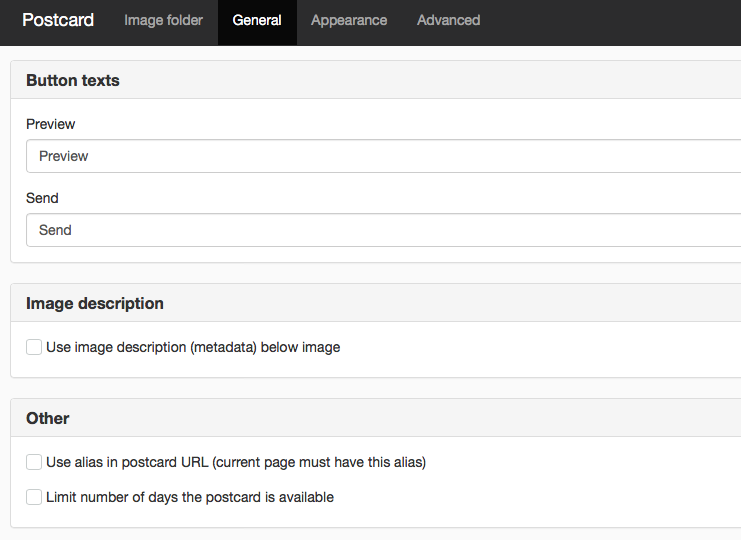
Button texts
Preview
Here you can choose what should appear on the preview button. The default text is Preview.
Send
Here you can choose what should appear on the send button. The default text is Send.
Image description
Use image description (metadata below image)
Tick this if you want the metadata Descriptionto be printed below the images.
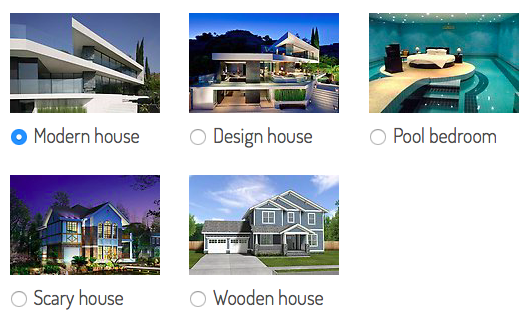
With image desciption
To fill in a value in this field, go to the Image archive, select the correct image. Image information is displayed on the right. Enter a value in the Description field.
If you do not use image description, Image1, Image2, Image3 etc. are displayed.
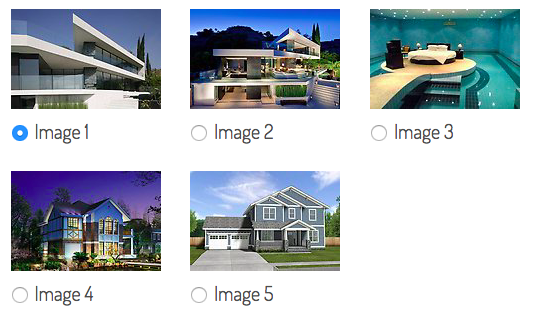
Other
Use alias in postcard URL (current page must have this alias)
Usually the entire URL of the page is sent with an ID number for the postcard. If you instead want to use http://<server>/postcard, you can tick this box and enter the same name that is set under the website under the tab Website settings->General -> Alias. That is, the alias of this page must already be created on the website.
Limit number of days the postcard is available
Here you can specify the number of days that a postcard should be stored on the server. The postcards are removed after the service life has expired. The postcard cleanup runs every night and deletes the postcards that are out of date.
The page published:

 Print page
Print page