help.sitevision.se always refers to the latest version of Sitevision
Add link type

Once you have added a link type, it appears in the link dialogue among other link types.
SharePoint link type
Name
Here you enter a name that is used internally in SiteVision on the link type. This name appears in the link dialogue.
SharePoint website
The list displays the websites that are added as websites in Sharepoint settings.
Document library
Here you select a document library (which you also set up when you set up Sharepoint website).
This function requires you to have a license for SharePoint.
VFS link type
VFS is a link to a file system that is not in SiteVison’s file archive.
Name
Here you enter a name that is used internally in SiteVision on the link type. This name appears in the link dialogue.
URL
URL to the file archive to be displayed. After adding the URL, click the "Run verification test" button to verify that the address is correct.
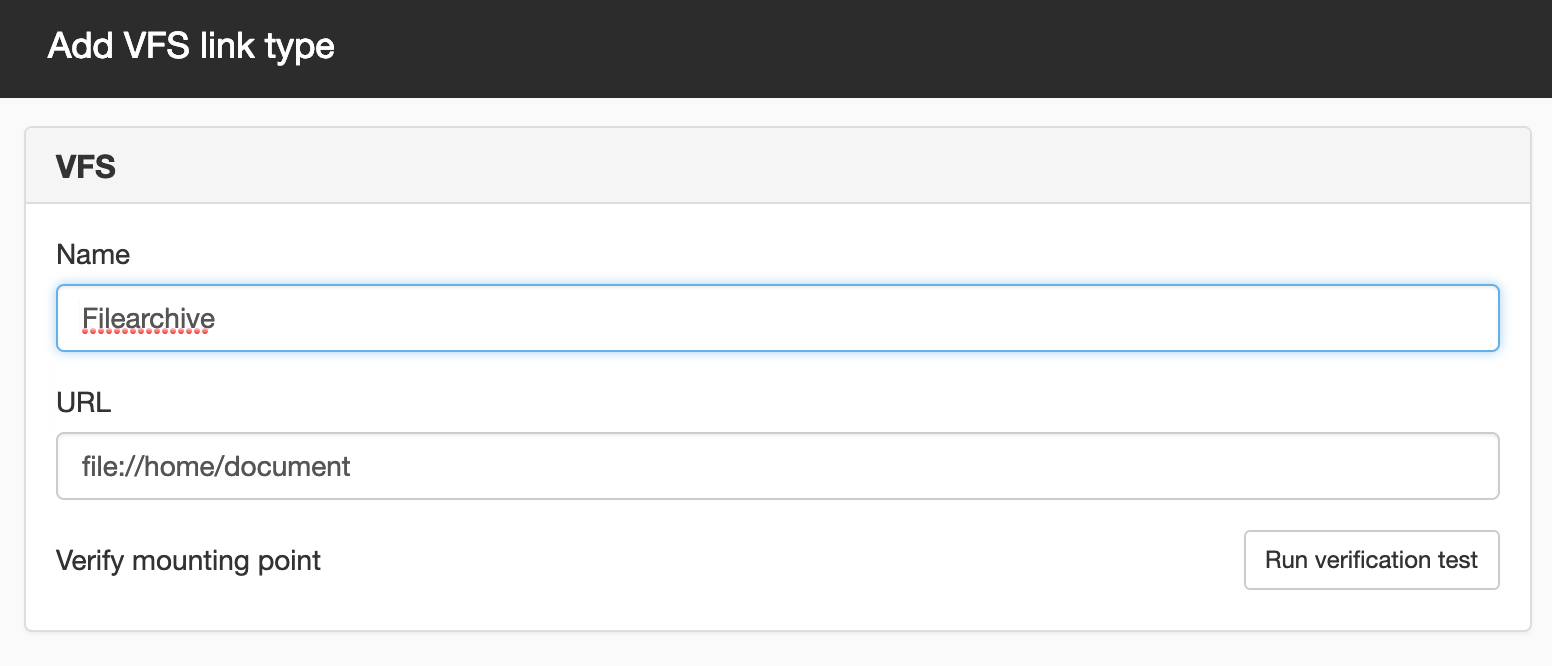
To add a VFS link type, the "Manage VFS" permission is required
The page published:

 Print page
Print page