help.sitevision.se always refers to the latest version of Sitevision
Change password
This module allows the user to change their own password. The user is required to be logged in with the user who will change the password.
To change your password, enter your old password and enter a new password twice.
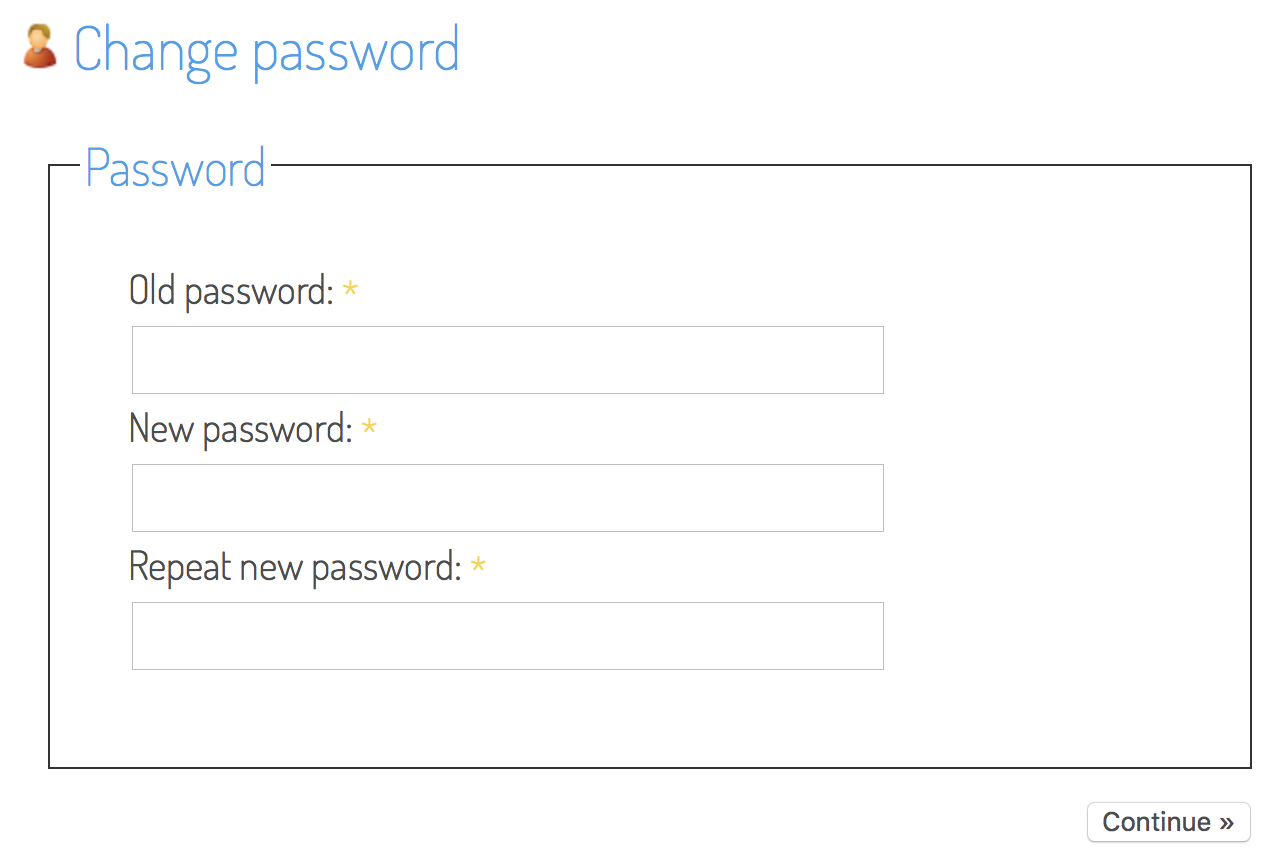
Click Continue to see a confirmation if the new password could be changed. For example, a password may not be too short (this is set in the module).
This module does not work if you do not have write permissions in your directory service. The following message appears “The directory service is read-only, please contact the system administrator.”
If you use AD, you must make a change in AD so that you can change the password by using the userPassword attribute.
The description [1] contains what needs to be done and the attribute [2] describes HOW it needs to be changed.
[1]: http://msdn.microsoft.com/en-us/library/cc223249.aspx
[2]: http://msdn.microsoft.com/en-us/library/cc223560.aspx
This function requires that you have a licence for Selfservice where the modules User profile, User registration, Forgotten passwordand Change passwordare included.
The page published:

 Print page
Print page