help.sitevision.se always refers to the latest version of Sitevision
Add linked layout
Linked layout
Linked layout is a clever way to reuse content from an existing layout. The same information may appear in more than one place on the website but only needs to be edited in one place.
Follow these steps:
To appoint the information to be retrieved from another page, right-click on the content area and select Add to layout-> Linked.
A new one appears where the structure of your website appears. Select the page where you want to retrieve information from, and appoint a layout, grid row or grid column.
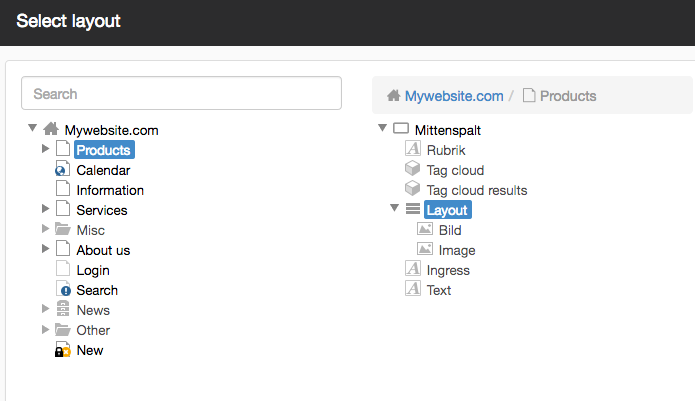
Click OK. The information that is found in the layout of your page now appears.
Find the source
It is not possible to edit the linked layout. You have to go to the source page. To do this, right-click on the linked layout and select Go to source page to display the "original layout". You then get to the page where the original information is located.
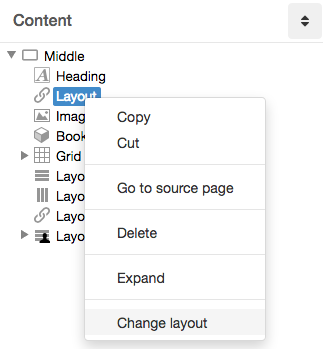
To appoint a different layout, right-click and select Change layout. A view showing the whole structure then appears.
Adding layouts requires "Add to layout" permission.
Adding linked layouts requires “Create linked layout" permission.
The page published:

 Print page
Print page