help.sitevision.se always refers to the latest version of Sitevision
Tag cloud - General
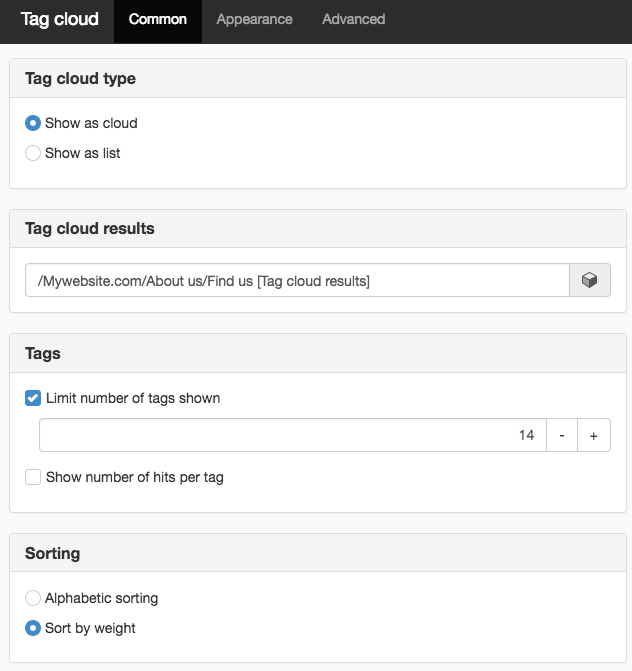
Tag cloud type
Choose how to show the tag cloud, such as a cloud or list.
- Show as cloud - Cloud means that the tags are shown irregularly with different sizes and different spacing between words.
- Show as list - Such as a regular list, one word per line. However, the words are different sizes depending on their frequency.

Tag cloud
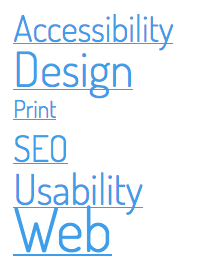
Tag list
Tag cloud results
You can chose a tag cloud result module that can show the result.
Tags
Limit number of tags shown
Setting to limit the number of tags shown in the tag cloud. The default setting is 20.
Show number of hits per tag
Tick to print the number of pages marked with a tag.

Show number of hits per tag
Sorting
Alphabetical
Select alphabetical to show the result in alphabetical order.
Sort by weight
If you sort by weight, the tags that appear most frequently appear at the top.
The page published:
Did the information help you?

 Print page
Print page