help.sitevision.se always refers to the latest version of Sitevision
SiteVision Server
When you are logged in with the system account, you can make the overall settings for the server item in SiteVision. You can, among other things, create new websites, import websites via SVA files, add directory services etc.
Overview
When you select the server item SiteVision Server, you see an overview of the websites that are hosted on the server. You can also see which operating system the server is running on, as well as information about scripts and Java versions running on the server.
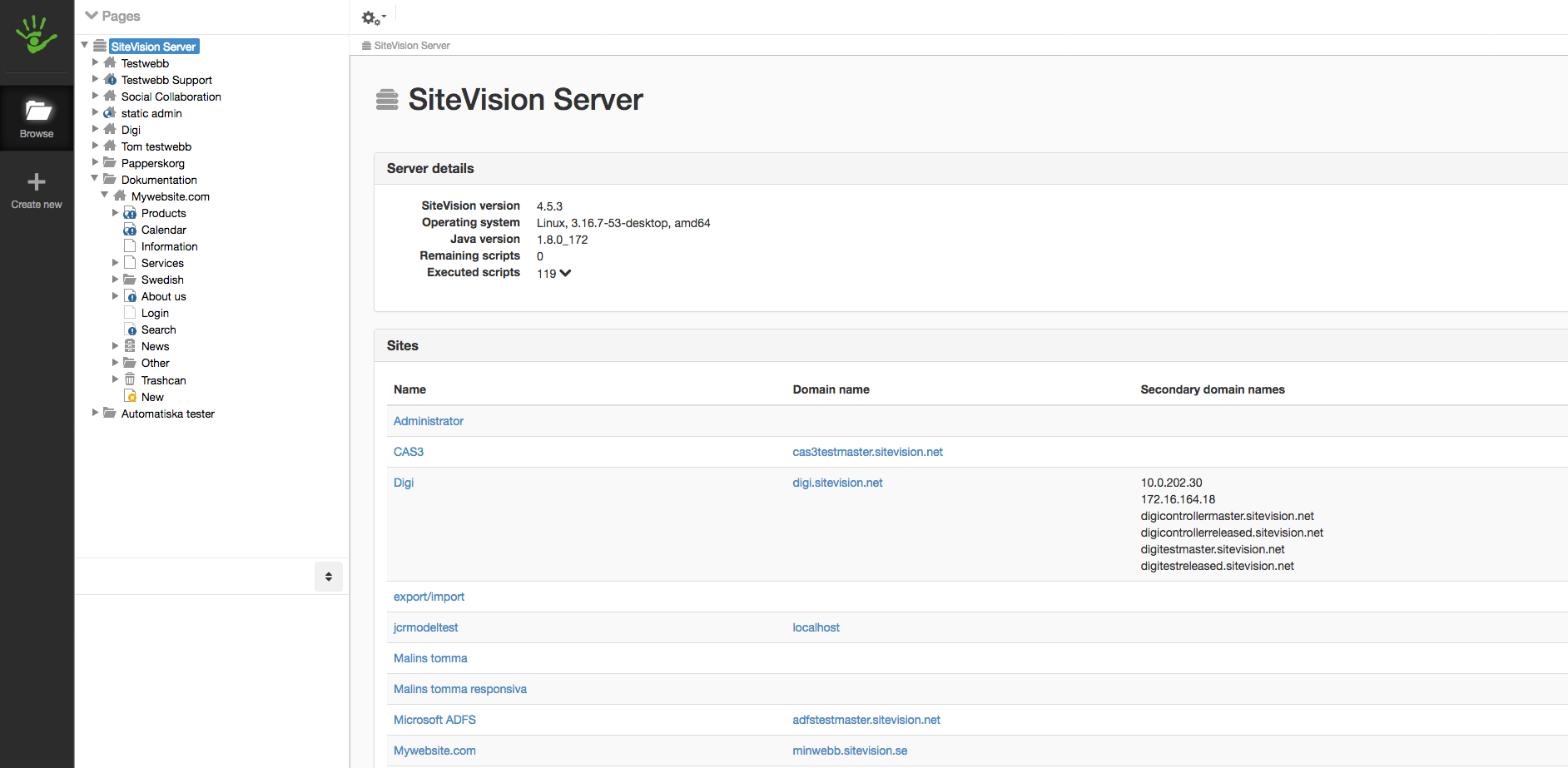
Properties for a server
Right-click on SiteVision Server to access Properties for a server. Via Properties you will find the categories General, Search, Integration and Security which in turn contain panels with settings. Here you can manage licenses, indexes, settings for mail server and directory services, among other things.
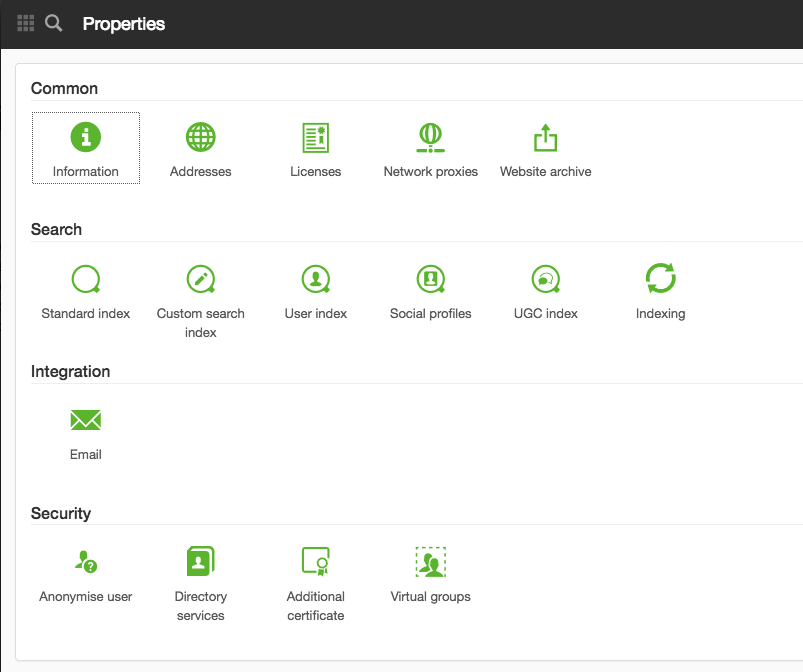
Administration mode
In Administration mode, you will find some of the settings that were previously found under Properties on SiteVision Server. Settings and monitoring have been modernised and improved. Administration mode includes a common event log for system events, logs, settings for clustered environments, webdav, jmx, and you can test the server's write speed.
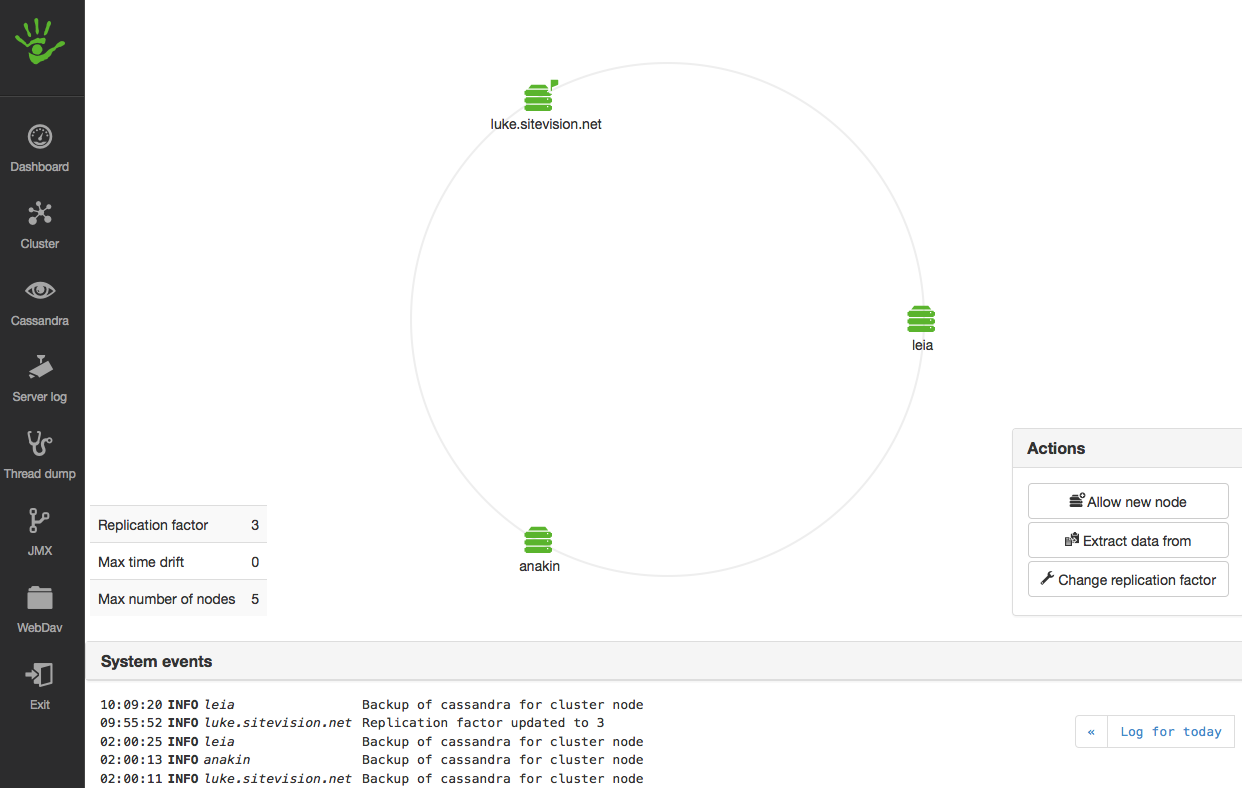
You will not access the setting if the site is located in SiteVision Cloud.
You need to log in with the system user to access this feature.
The page published:

 Print page
Print page