help.sitevision.se always refers to the latest version of Sitevision
Mobile App
The mobile app is available to all customers who run the Sitevision intranet. The content of the mobile app is a simplified and mobile-adapted version of your web-based intranet. The great advantages of having the mobile app activated for your intranet are:
- Mobility
- Push notifications
When you are notified of an event, the app uses the device's built-in notification function. Below is an example of a note on an iPhone 11 Pro. You can see what you can be notified about in the Mobile App Panel.
Once you have logged in to the app, you will come to a start page containing posts and the news archives that are exposed to the app. In the example below, there are two archives (News archive and Malfunctions) that can be seen in the app.
Posts from the activity flow
The posts that appear are the same posts you see in the web version. The posts that are displayed include from colleagues you follow, groups you are part of and if someone writes to you.
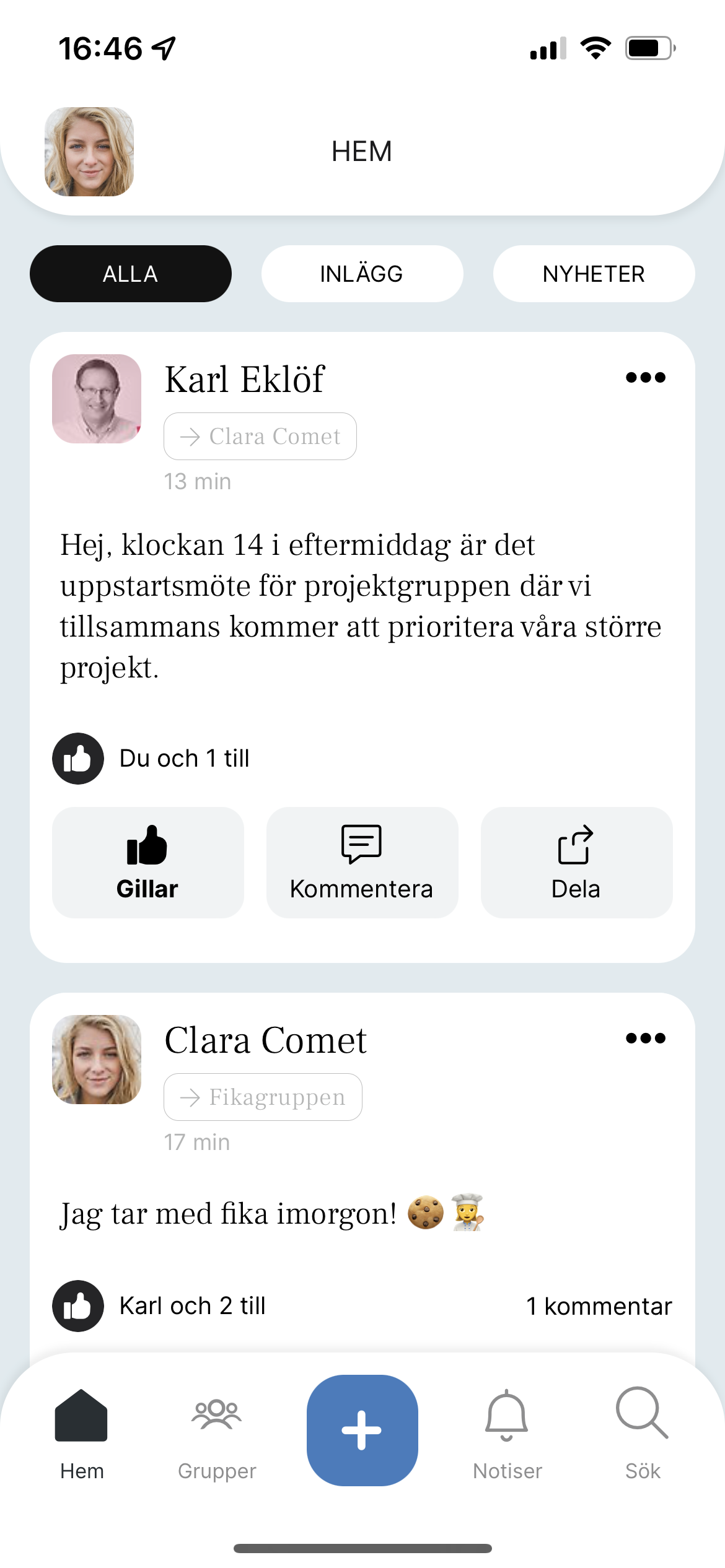
You can like and comment on each post in the app.
You can decide for yourself what color you want in your app. You can also choose your own logo that is displayed on the login page. For more info on this go to the Mobile App Panel
My groups
Here you can see which groups you as a user are a member of. The groups are sorted by update date, which means that the groups that have activity will be displayed at the top. To the right of the group name, you can see if the group has new notifications that you have not yet received.
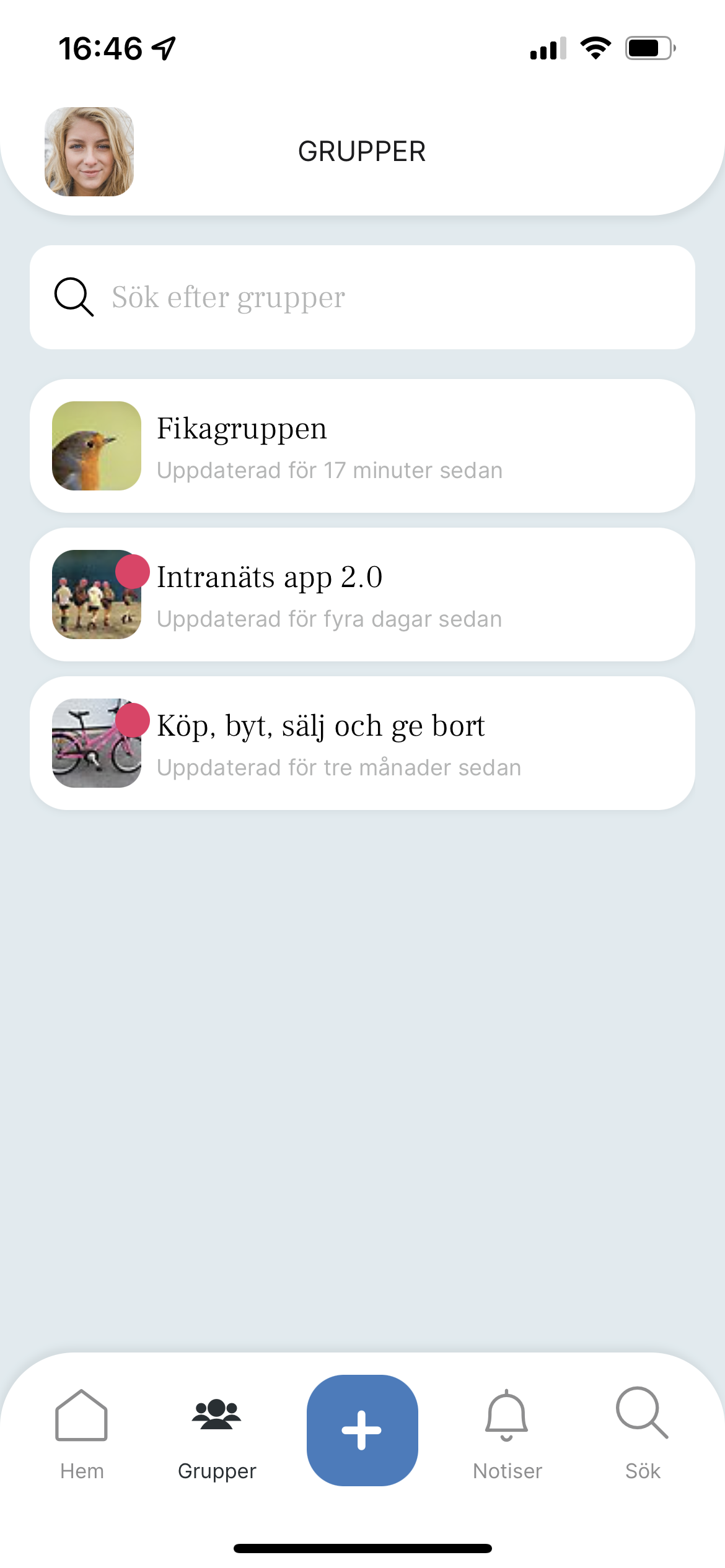
Notifications
In the app, you can also see which historical notifications you have received. There you can click on the respective notice and get to it.
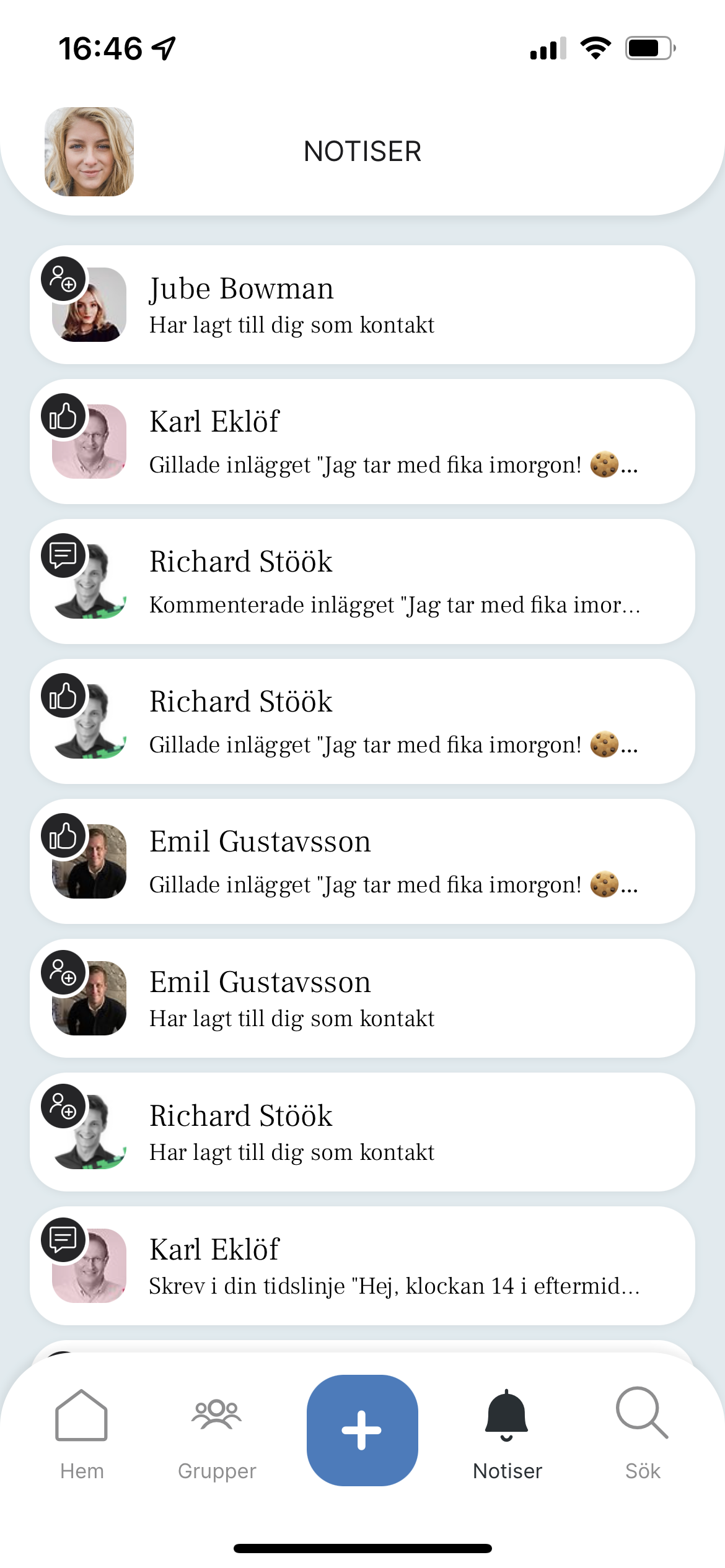
Search
In the app, you can search for your colleagues.
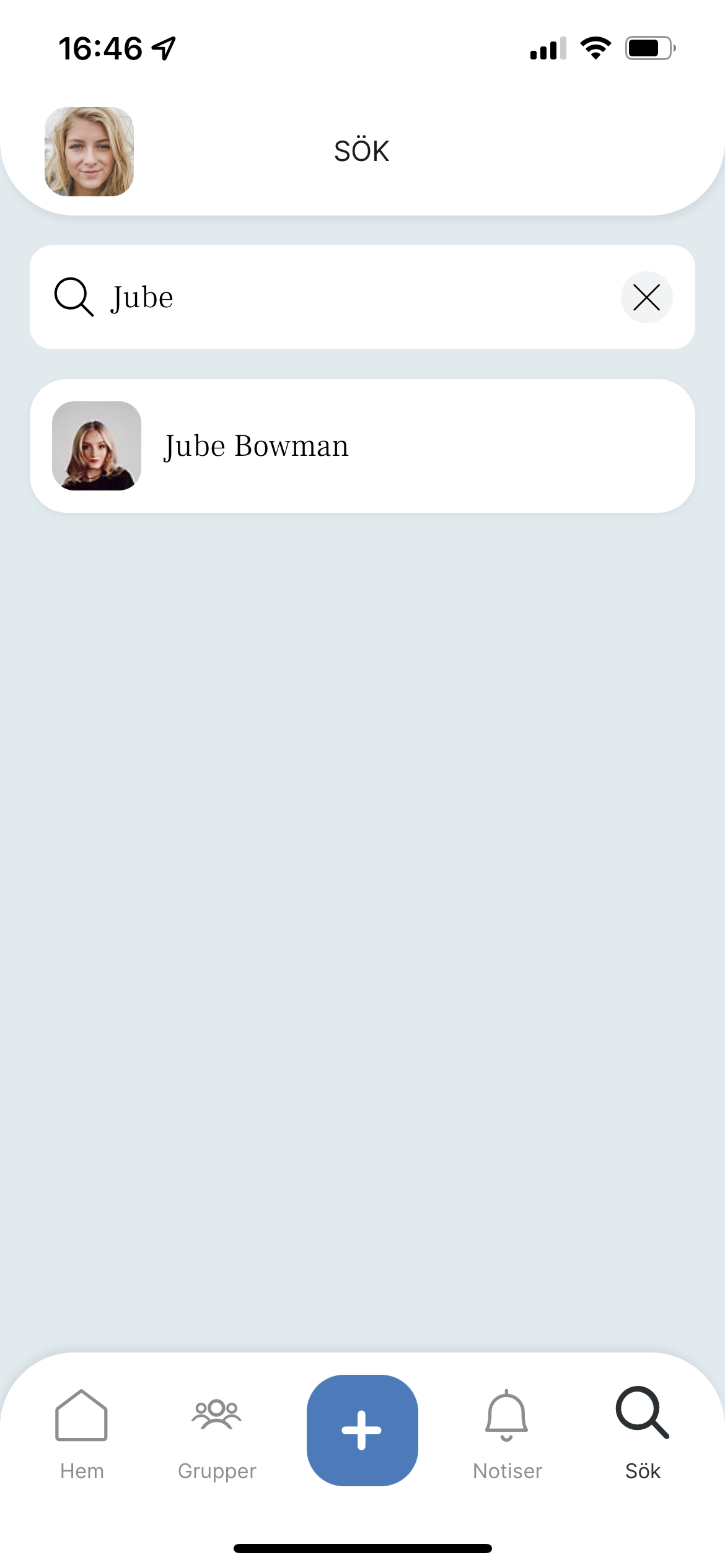
The page published:

 Print page
Print page