help.sitevision.se always refers to the latest version of Sitevision
Panels Web archiving
Under the web archiving panel, you can see whether a page is archived or not. There are three different statuses:
Note that the status only changes during scheduled web archiving.
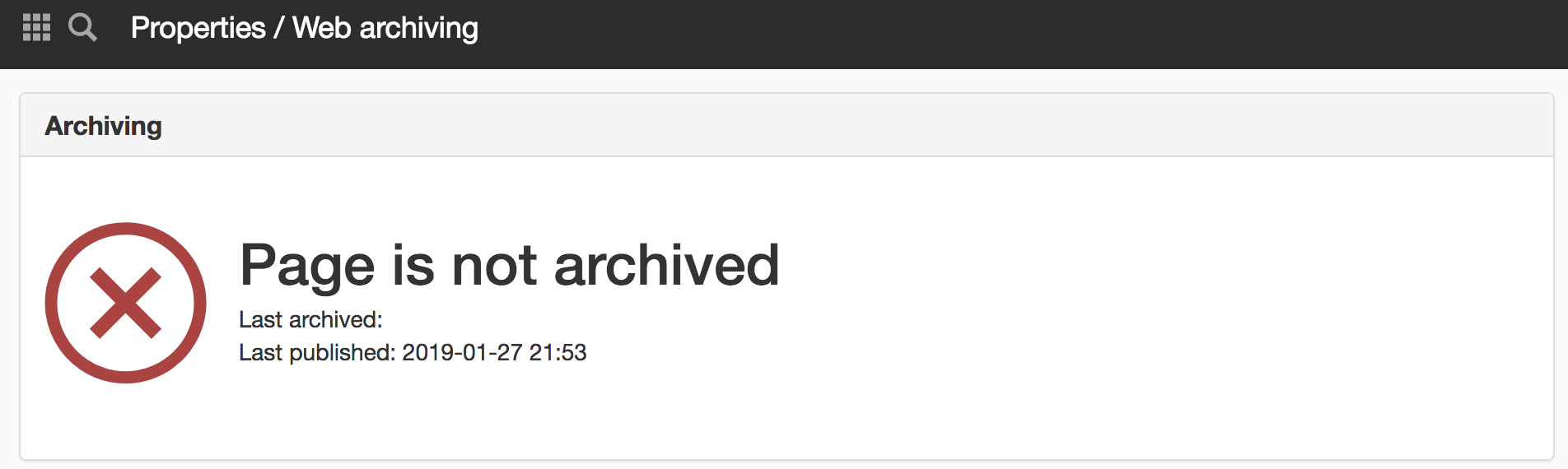
Page is not archived - no web archiving has been made on this page.
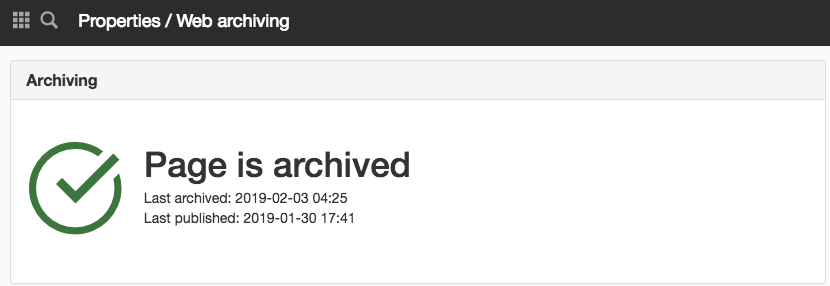
Page is archived - the page is archived and ready.
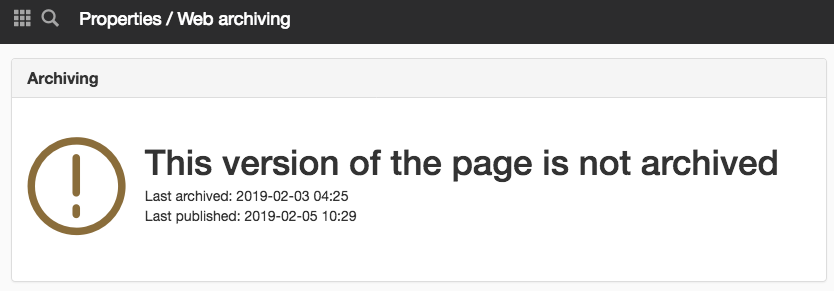
Page is archived but not the latest version of the page - the page has been published AFTER archiving and thus this version of the page is not archived.
The Website archiving panel is located on the items:
- Properties for a page
- Properties for a group page
The page published:
Did the information help you?

 Print page
Print page