help.sitevision.se always refers to the latest version of Sitevision
File sharing - Common
Under Common, you can find settings for folders, whether to allow file upload and deletion of files, and how to open links.
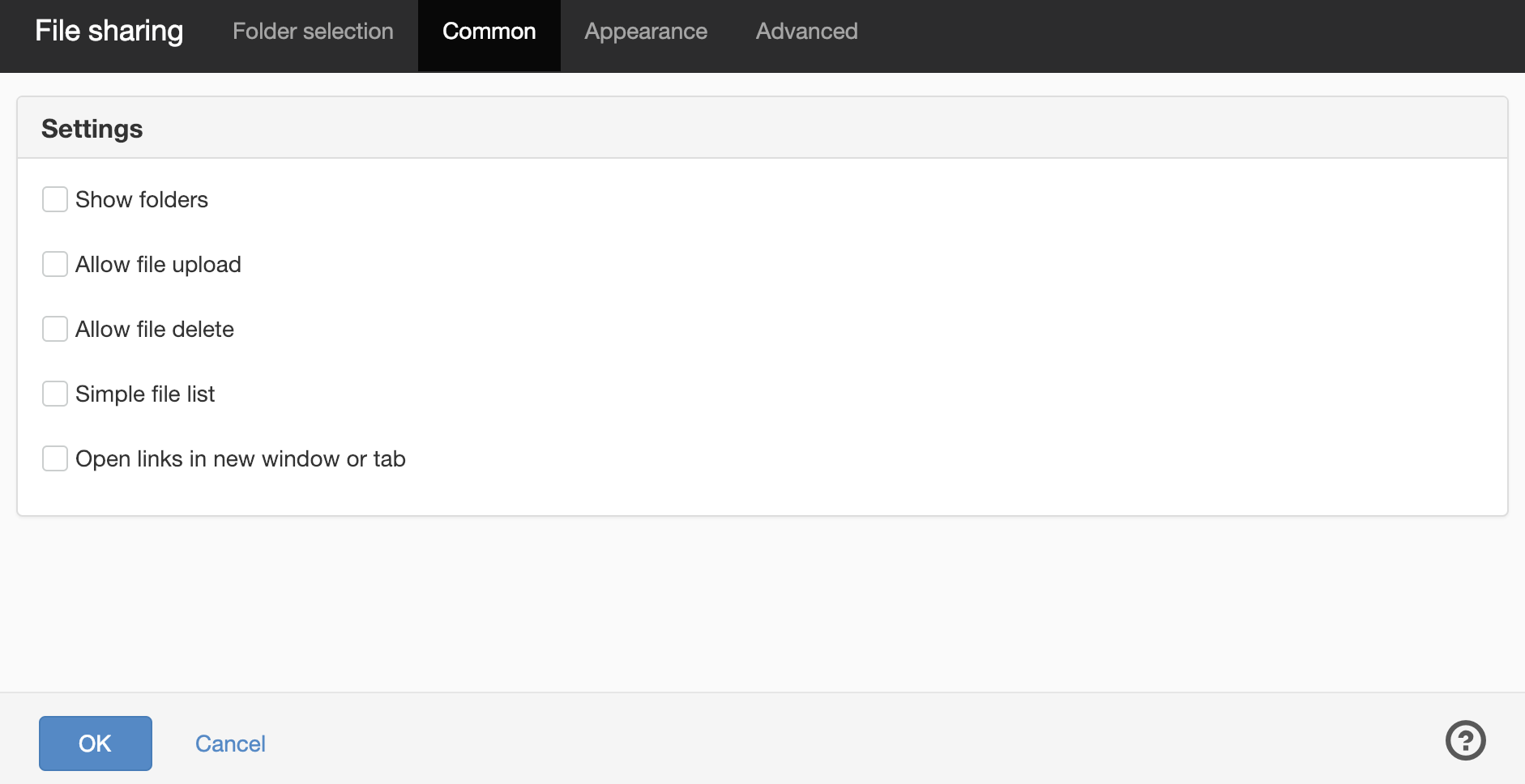
Settings
Show folders

Check the Show folders option to see folders in file sharing. A folder will appear in the file listing. The folder can be clicked to expand. This will display the contents of the folder and a "Previous" link.

Show folders last
When you choose to show folders, an additional check box appears. If you tick it, the folders will appear at the bottom of the file list instead of at the top. Normally if you have a folder that in turn displays both folders and files, the folders will appear first in the listing. However, if you select Show folders last then the order is changed and the files appear first in the listing.
Allow file upload
Check the Allow file upload option if the user is to be able to upload files directly via the webpage. The user sees the Browse button and can look up a file on their computer. The user then clicks Add to upload the file to the file folder that is used in the file sharing module. To be able to upload files, the user has to have Write and Publish permissions on the folder designated in the file archive. So not just anyone can upload files.

Uploading files requires Write and Publish permissions on the folder designated in the file archive.
Allow file delete
Tick this option if the user is allowed to delete files. Click the X to the right of the file name to delete the file. This requires that the user has Write access to the file folder that is used in the file sharing module.

Deleting files requires Write and Delete permissions on the folder designated in the file archive.
Simple file list
Tick the Simple file list box to see as simple a list as possible. Only the file name and icon for the document are visible (nothing about size, date).

Open links to files in a new window
Tick the Open links to files in a new window box if you want the files to open in their own browser window on the web browser when the site visitor clicks a link.
The page published:

 Print page
Print page