help.sitevision.se always refers to the latest version of Sitevision
News
The News module lists articles from archives and RSS. You can use simple settings to determine how the articles are presented. For example, if only the date and heading should be displayed or all news (date, title, description, image and content).
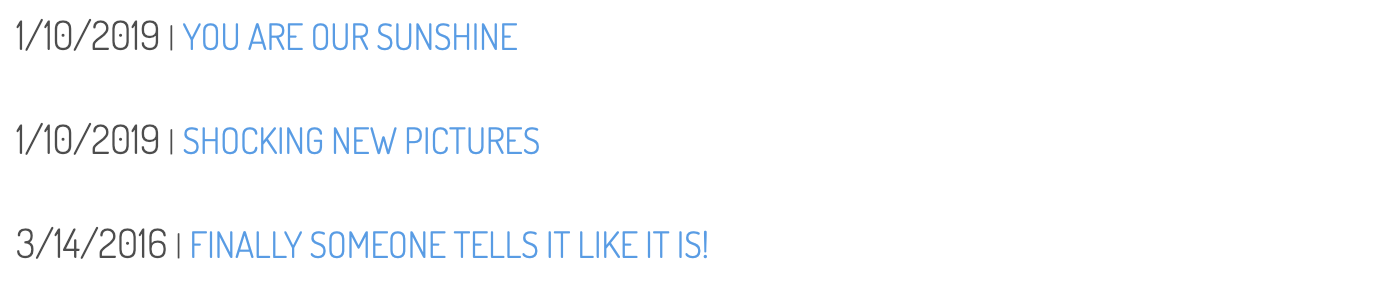
News listing with linked titles
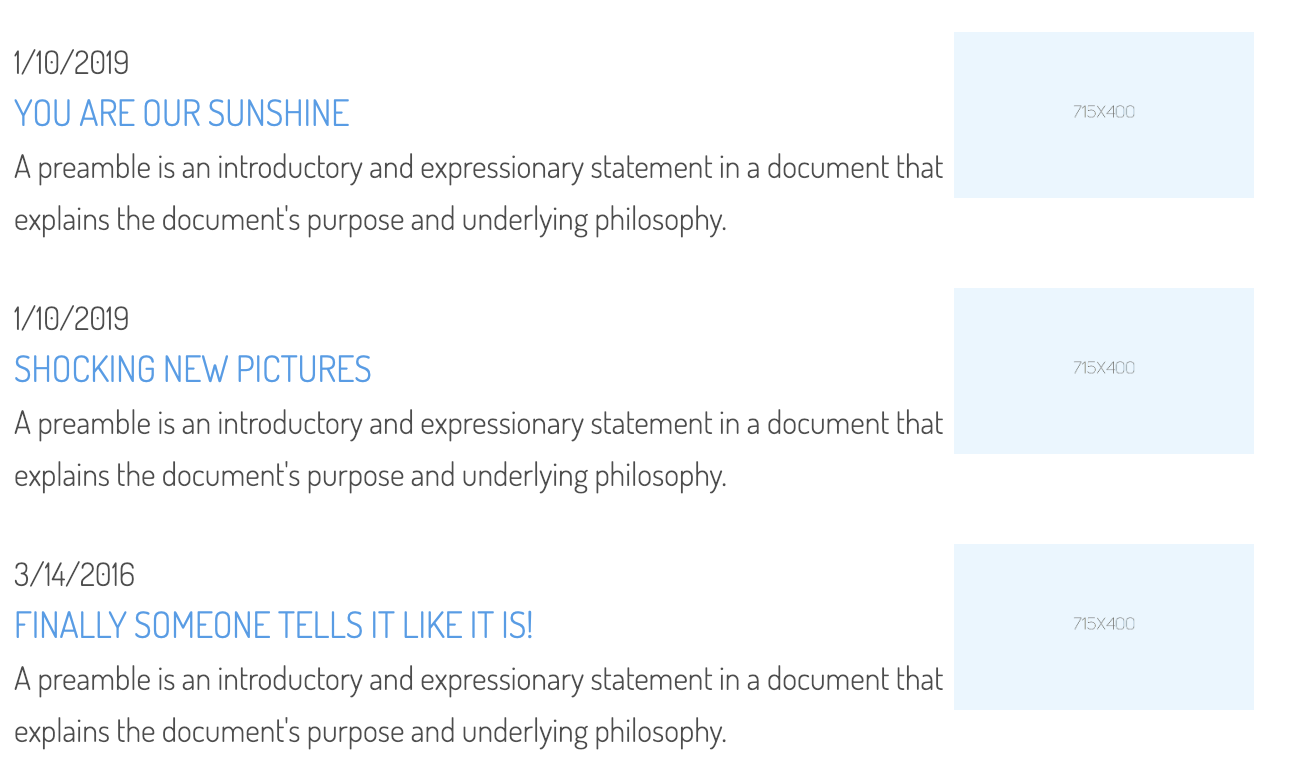
News listing with picture, title and description
You can also specify how many articles are displayed by using constraints or filters that are based on metadata. For example, if you only want to show news that is marked with a special metadata.
If you want to change the date of publication on an article, you can do so by selecting Article properties -> Settings-> Publication date. That way, you can transfer items retrospectively to your website, but make sure the article gets the date it had.
The page published:

 Print page
Print page