help.sitevision.se always refers to the latest version of Sitevision
File sharing
With the File sharing module, you can designate a folder in the file archive that automatically publishes all files that are added to that folder. With the module, those with permission can upload files directly to the page and delete files without going into the editor.
An example of use is if, for example, you have regular protocols to publish. Instead of uploading the document, creating a link and linking to the file, it is enough to upload the file to the folder.
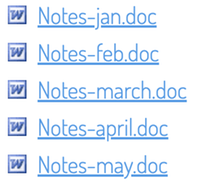
Lists all files in selected folder
It is important to name the files appropriately because it is the file name that appears on the page. You can choose to show folders or only files. You can also directly delete and/or add files to the webpage (if you have the appropriate permissions). By default, the document type icon, file name, size, and date are displayed when the file is uploaded to the server.

If you set upload files to be permitted, the user can do so directly on the webpage. Only those with permission can see the browse button.
Keep in mind that any files that are added to a folder used by file sharing will automatically be published! That is, as soon as I upload a document to the protocol folder, it will appear on the website.
The page published:

 Print page
Print page