help.sitevision.se always refers to the latest version of Sitevision
Linked module
A linked module is used to display the contents of a module at another location within the website. For example, if you created a table with contact information on a contact page and you also want to view this table on the Human Resources page, you can use the Linked module. Instead of copying the module, you designate the original module using the linked module. In this way, you only need to update information in one place.
To make changes, you must go to the page where "the original module" is located.

Original table
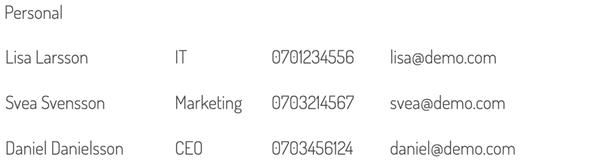
Linked module
Here you choose which module you want to display from another location on the site. Click the module icon to select the module. This will open a new select module view.
The page published:

 Print page
Print page