help.sitevision.se always refers to the latest version of Sitevision
Editorial support
On the intranet, we have prepared a few different pages that we hope will help you keep the intranet organized. You can find these pages in the menu under Editor support.
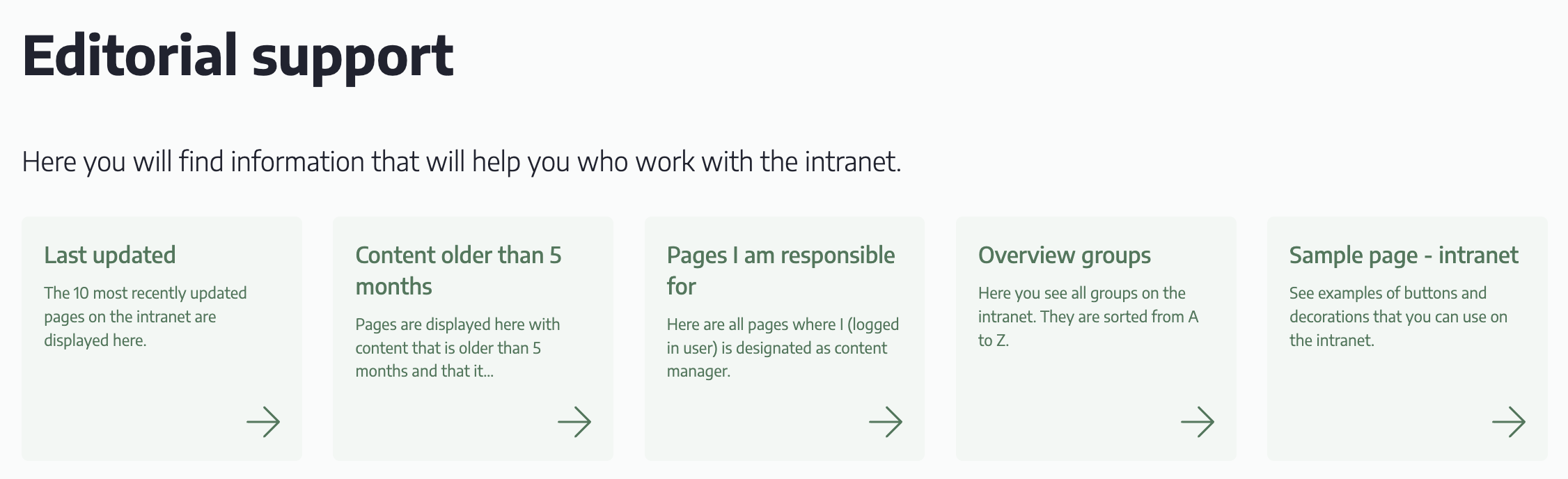
The different pages
Last updated pages
Shows the most recently updated pages on the intranet.
Content older than five months
Lists which intranet pages have old content, older than 5 months.
Pages I am responsible for content
Lists all pages that the logged-in user is responsible for on the intranet.
Overview groups
Lists all groups with the A-Z module.
Sample intranet page
Shows examples of decorations, buttons and other things that you can use on the intranet.
Customizing search results and appearance
1. Go to the page you want to customize, such as Pages I am a content manager for.
2. Right-click on the Search Listing module and select Settings.
3. Go to the Search Results tab. Here you can choose the title, content, error message and how many search results should be displayed on the page.
4. Move on to the Appearance tab. Here you can set which style sheets to use, whether you want to show icons and whether you want a background color on every other search hit.
5. Click OK to save your changes and then Publish the page so that the changes are visible in view mode.
6. Go to the next page and repeat the steps to customize the appearance and search results.
If you want to know more about search listings, how to make settings and how to build new searches, read the Search Listing Guide.
The page published:

 Print page
Print page